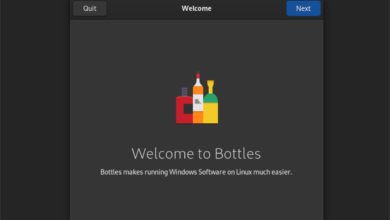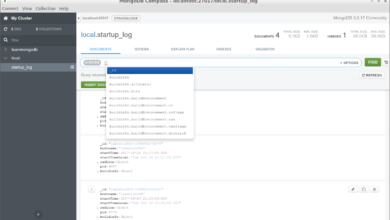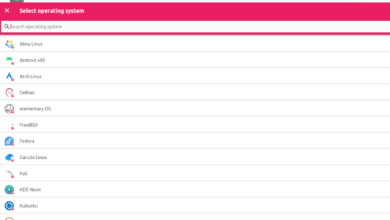DBeaver is a sophisticated SQL client software management tool and database administration tool. It is open source and works on all platforms, including Linux. In this guide, we’ll show you how to install the DBeaver program on Ubuntu.
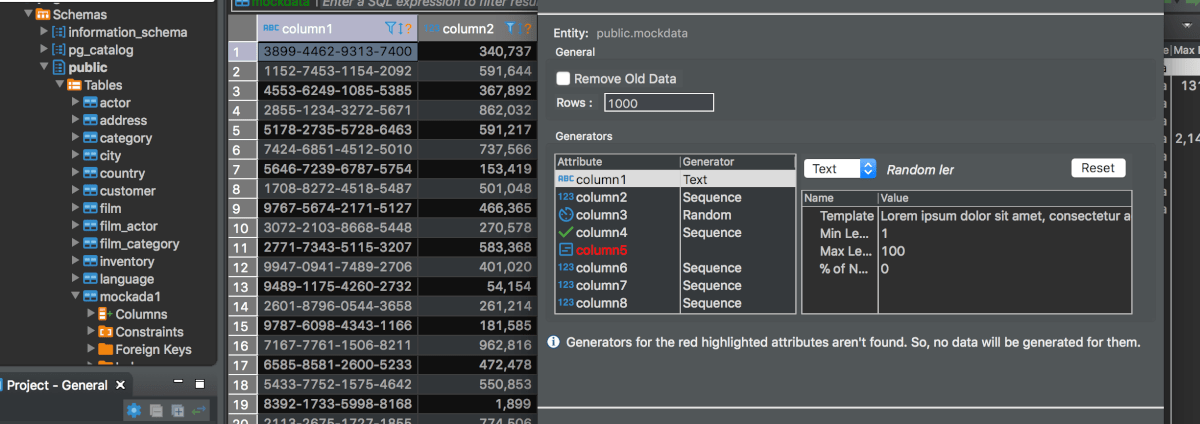
How to install DBeaver MySQL client on Ubuntu – Terminal (Apt)
The DBeaver application is installable on Ubuntu via the Apt package manager, which is a terminal application. To get the DBeaver MySQL client working on your Ubuntu system, do the following.
First, open up a terminal window on the Ubuntu desktop. You can open up a terminal window on the Ubuntu desktop by pressing Ctrl + Alt + T on the keyboard. Once it is open, use the wget downloader command to grab the latest Ubuntu DEB package of DBeaver.
wget https://dbeaver.io/files/dbeaver-ce_latest_amd64.deb
After downloading the latest DBeaver, you must set up Java on your Ubuntu PC. The DEB package release of DBeaver doesn’t come bundled with Java, so you will need to install it yourself. Using the Apt install command below, get OpenJDK 11 working.
sudo apt install openjdk-11-jre openjdk-11-jdk -y
Once Java is set up, use the CD command to move the terminal window into the “Downloads” directory where the DBeaver DEB package is on your computer.
cd ~/Downloads
Inside of the “Downloads” folder, make use of the Apt install command to install the DEB package of DBeaver onto your Ubuntu Linux system.
sudo apt install ./dbeaver-ce_21.0.0_amd64.deb
Upon entering the apt install command above, Ubuntu will collect all related dependencies for DBeaver required for the program to install correctly and list them out. It’ll then ask for you to press Y to continue. Do so.
Once you’ve pressed the Y button, Ubuntu will begin installing DBeaver on your Ubuntu Linux PC. It should be quick. When the installation is complete, you’ll see “DBeaver” in your app menu!
How to install DBeaver MySQL client on Ubuntu – Terminal (Snap Package)

The DBeaver application is available to Ubuntu users via a DEB package. That’s great, as that means it works on most Ubuntu Linux operating systems and even ones based on Ubuntu. However, the installation for it isn’t always seamless.
If you’d prefer to install the DBeaver app on your Ubuntu PC via a Snap package, you’ll be happy to know that the app developers have submitted it to the Snap store.
To start installing DBeaver on your Ubuntu PC via a Snap package, you must open up a terminal window on the Ubuntu desktop. To open up the terminal, press Ctrl + Alt + T on the keyboard. Alternatively, search for “Terminal” in the app menu.
Once the terminal window is open and ready to use, enter the snap install command below.
sudo snap install dbeaver-ce
Upon typing out snap install, the Ubuntu Snap Store will install DBeaver to your system. When the process is complete, search for “DBeaver” in your app menu to use the app!
How to install DBeaver MySQL client on Ubuntu – Terminal (Flatpak)
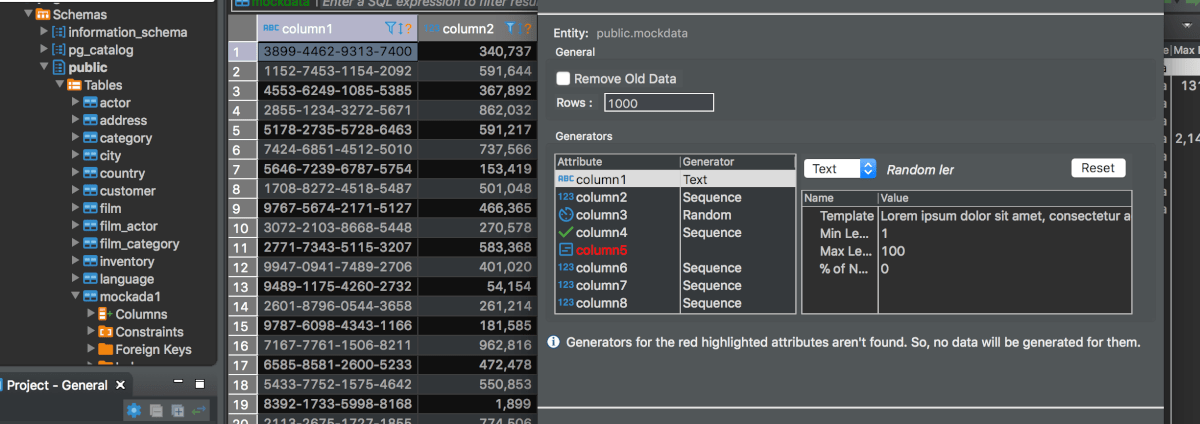
The DBeaver MySQL client is available as a Flatpak package, in addition to a Snap package. So, if you want to install the DBeaver app on your Ubuntu PC but don’t want to deal with the DEB installation method or Snap, here’s what to do.
First, open up a terminal window on the Ubuntu desktop. To open up a terminal window, press the Ctrl + Alt + T button on the keyboard. Alternatively, launch a terminal window by searching for “Terminal” in the app menu.
With the terminal window open and ready to go, follow our guide on setting up the Flatpak runtime. This runtime is required to install Flatpak packages, and without it, the Flatpak release of DBeaver will not work.
After setting up the Flatpak runtime, you must configure the Flathub app store. Flathub is where 90% of all Flatpak packages are distributed, including the DBeaver app. To enable the Flathub app store, use the following flatpak remote-add command.
flatpak remote-add --if-not-exists flathub https://flathub.org/repo/flathub.flatpakrepo
Once the Flathub app store is enabled on your Linux PC, you can install the DBeaver application on your Ubuntu PC. To install it, make use of the following flatpak install command below.
flatpak install flathub io.dbeaver.DBeaverCommunity
Flatpak DBeaver addons
In addition to the DBeaver application, Flathub also distributes PostgreSQL and MariaDB addons. If you would like to install these add-ons in addition to the DBeaver application on Ubuntu through Flatpak, you can.
To install the PostgreSQL add-on to DBeaver via Flatpak, use the following flatpak install command below.
sudo flatpak install io.dbeaver.DBeaverCommunity.Client.pgsql
To install the MariaDB addon to DBeaver via Flatpak, enter the following flatpak install command.
sudo flatpak install io.dbeaver.DBeaverCommunity.Client.mariadb