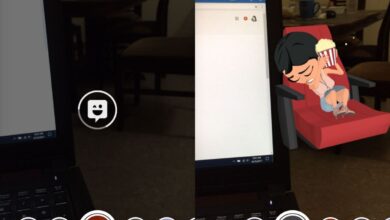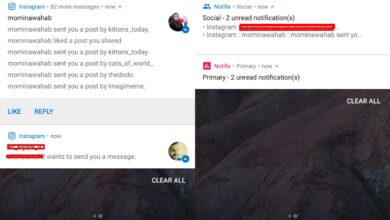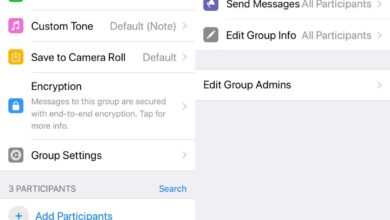Pokèmon Go has an AR mode for playing. You can disable it, and most people do so because when you play with the AR mode enabled, the app consumes much more battery. The AR mode basically means your camera is always On so the battery on your device will run out quickly. Besides that, a lot of players find it’s easier to play with AR mode turned off. The only thing is, if you turn AR off, finding the switch to turn it back on isn’t easy. Here’s how you can enable AR mode in Pokèmon Go.
If you’ve turned AR mode in Pokèmon Go off, the only way to turn it back on is to go out and find a Pokèmon to capture. There really isn’t any other way to enable it. So, go out and head to a nearby nest or Pokèstop.
When a Pokèmon appears, engage it. You don’t need to capture the Pokèmon. When you’re in capture mode, you will see an AR switch at the top right. Turn it on and you will have AR mode turned back on. The next time you engage a Pokèmon, it will be in AR mode. If you want to turn it off, you will have to tap the AR switch again and move it to the Off position.

AR mode really only matters, at present, when you’re catching Pokèmon which is why the switch can only be accessed when you’re in capture mode. There’s an upcoming feature in Pokèmon Go called Go Snapshot that lets you take photos of the Pokèmon you’ve caught. This will work in AR so you will want to turn the AR mode on for it, when it is finally released.
The feature isn’t live yet but it is possible that when it finally rolls out, the game will have a method to enable it without having to go Pokèmon sighting.
When you have AR mode in Pokèmon Go turned on, and you’re walking around looking for Pokèmon, you will still only see the normal map. The map itself will not switch over to actual terrain that you’re walking on. The AR mode will not change any other aspect of the app or the game. It’s only for when you’re actually trying to catch Pokèmon. Even the raids and gym battles are unaffected by it. If I’m being perfectly honest, the AR mode only looks good when you’re out playing during the day. If it’s dark out, and your device doesn’t have a very good camera, the AR mode is just going show you the Pokèmon on a poorly lit background since it doesn’t have a night mode for the camera.