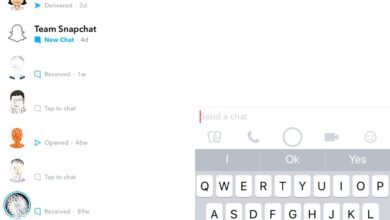Rooting an Android phone is not easy, especially if it’s your first time. If you’ve rooted your phone, chances are you know you did it. It’s not the kind of thing you do by accident. Rooting isn’t something that can be hidden even if you don’t root a device yourself. Here’s how to check if an Android phone, or tablet, is rooted or not.
Android phone – Rooted or not
There are two easy ways to check if an Android phone is rooted or not. Both involve apps. The first is an app called SU or SuperUser. Search the app drawer for an app of this name. If it’s installed on the device, it is very likely that it is rooted.
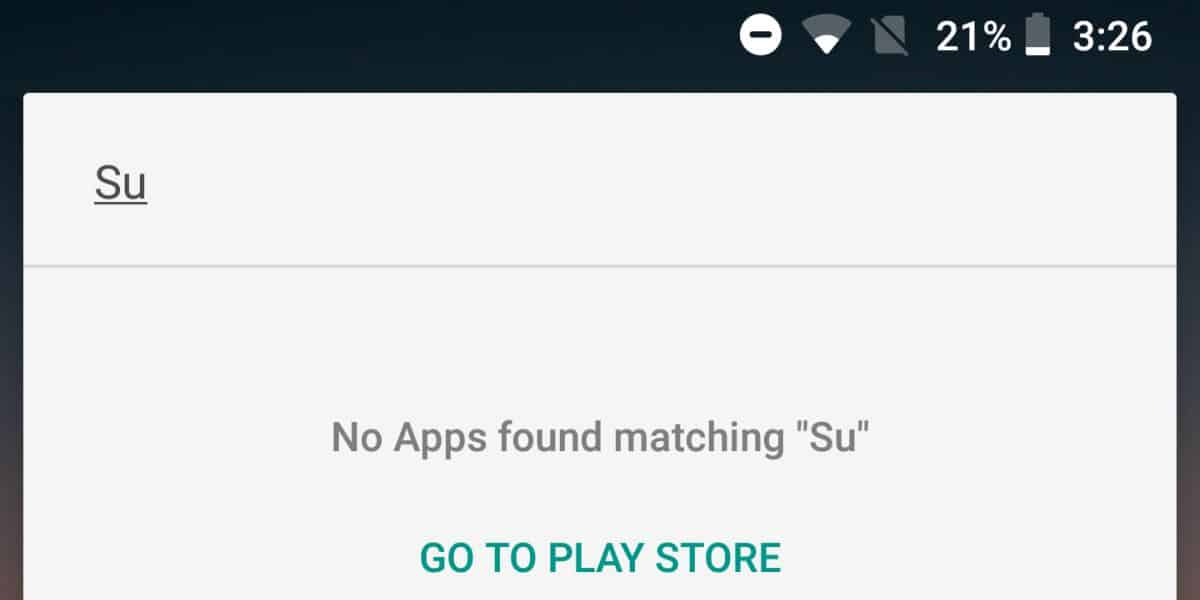
Of course, the SU app may simply be installed and not have been used to root the device. In that case, it should tell you as much.
If you want a second opinion, or you were unable to find the SU app on the device, install Root Check. It’s a free Android app that can, as the name implies, check if the Android device is rooted or not. Download the app from the Google Play store and run it.
The first tab, i.e., the Root tab will tell you if the device is rooted or not.
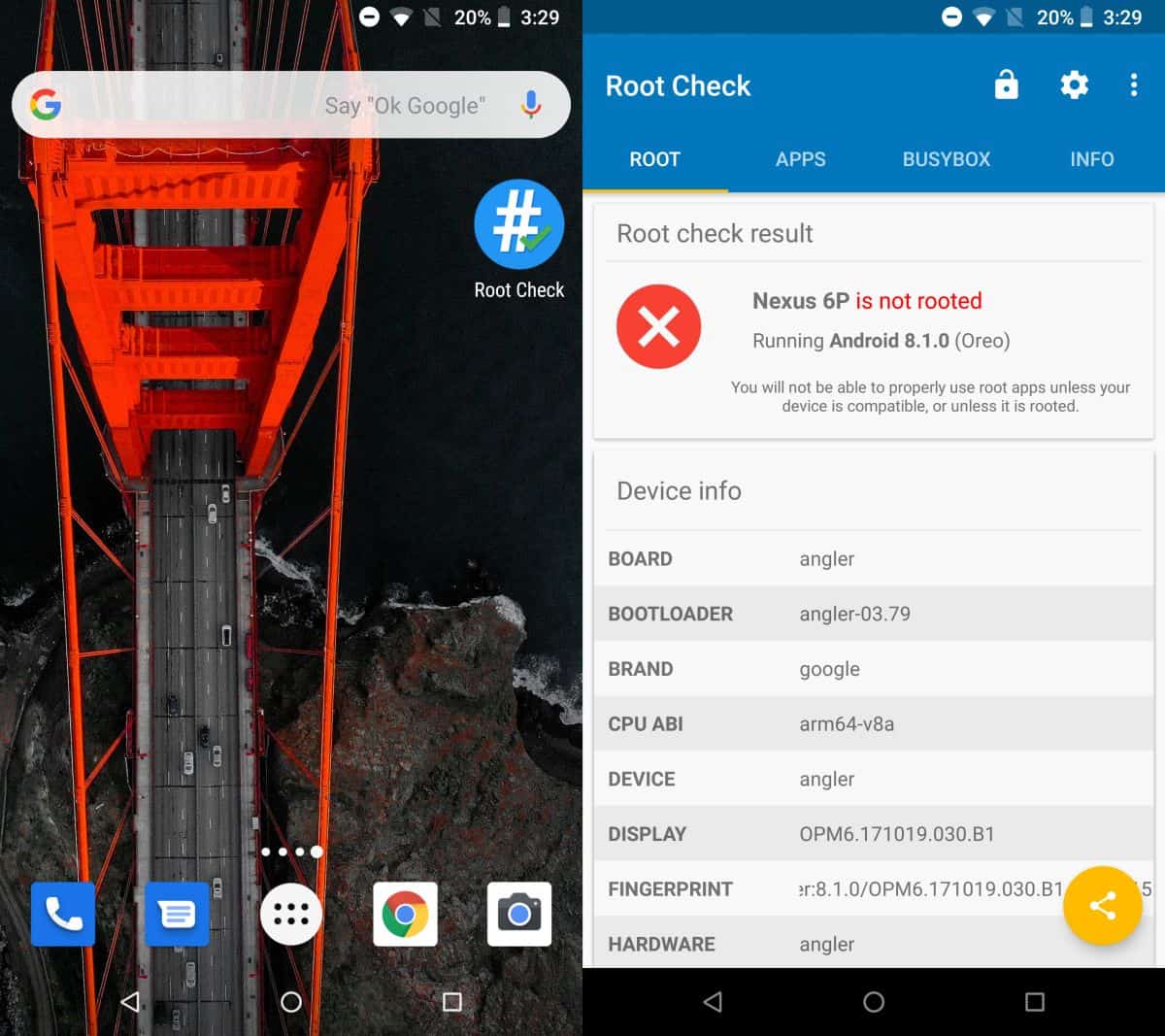
There are other ways to check if an Android phone is rooted or not. The above methods are reliable and there’s no ‘hiding’ the root status of a phone or fooling the app mentioned above. There are tons of other apps available in the Google Play Store that can check the root status of a device. You can take your pick.
Check from PC
If you want to check the root status of an Android phone from your PC, you can do so via the Command Prompt. The process works but you need to have ADB tools installed and you need to have drivers for the Android device installed on your PC as well. Additionally, you will need to enable USB debugging on the Android device.
Connect the Android phone to your PC. Make sure it is powered On. Make sure USB debugging is enabled. Open Command Prompt with admin rights, and run the following command.
adb shell su
The command will return the root status of the connected device. The screenshot below shows that the device is not rooted.
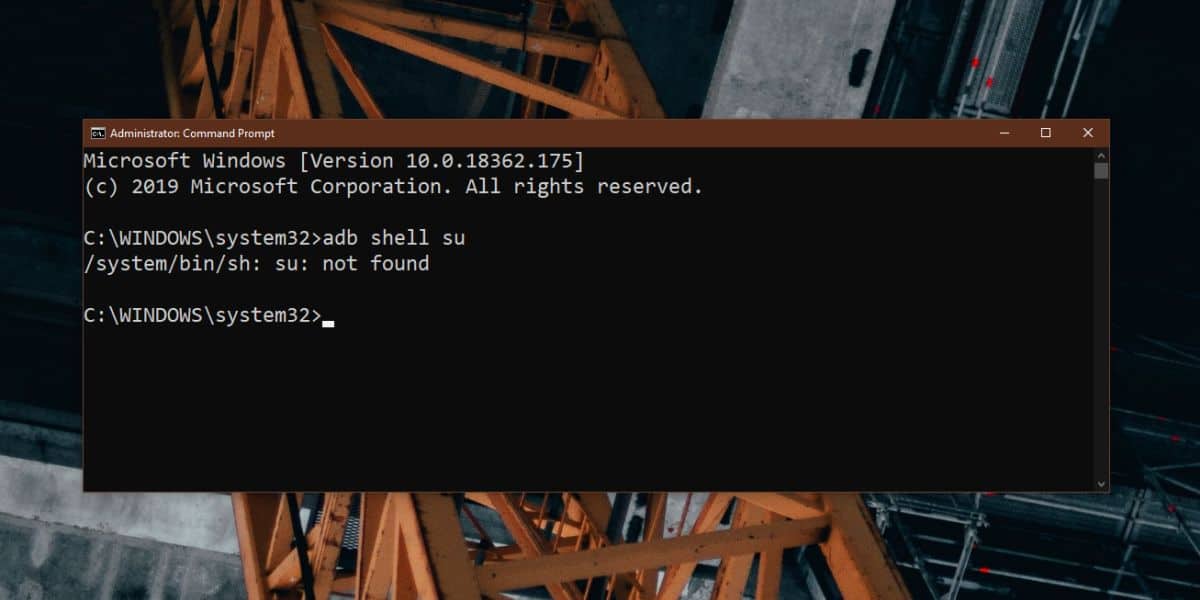
Between these three methods, you will be able to check the root status of your device with complete certainty.