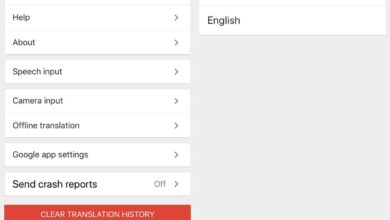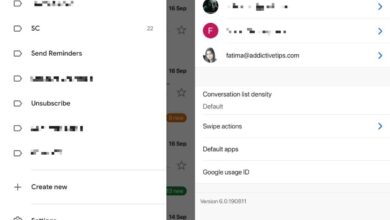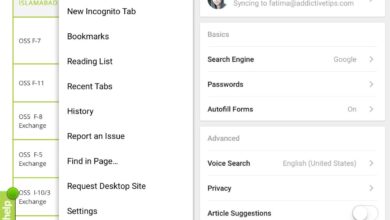We’ve talked about the new SMS filtering feature in iOS 11. You can filter junk SMS in iOS 11 with the right filtering app. All your spam messages then go to the Junk SMS tab in the Messages app. You never see an alert for these messages, and they stay out of your inbox. The feature is impressive and everything but apps can make mistakes. Here’s how you can restore a junk SMS in iOS 11 and return it to your inbox.
Whitelist The Sender
A good SMS filtering app should have a whitelist feature. If you’re filtering junk SMS on your iPhone, then you’re doing it via an app. Check to see if the app has a whitelist feature and use it to restore a junk SMS and return it to your inbox.
Save As Contact
SMS filtering apps use different parameters to decide if an SMS is spam or not. One of those parameters is to check if the sender is a contact or not. This might seem like a lazy approach but it makes sense. Even Apple uses this same parameter to stop iMessage spam. It simply filters out iMessages from unknown senders.
If you have an SMS filtering app that has incorrectly identified a message as junk, simply add the sender as a contact and the message might be moved to the inbox.
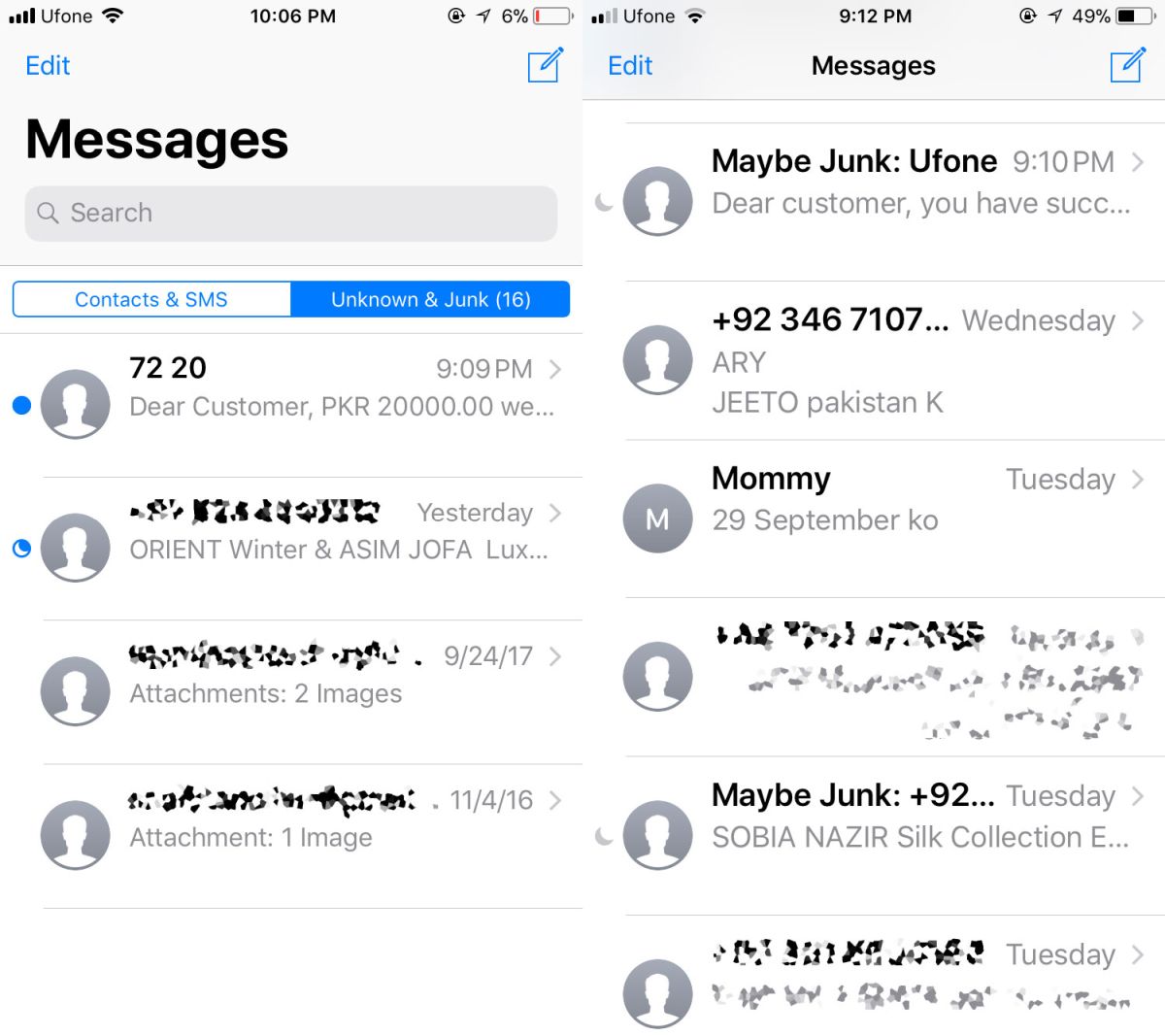
Remove The App
As we mentioned, a sender being in your contacts is not the only way apps filter spam SMS. If adding a sender to your contacts doesn’t remove it from the junk SMS tab and the app has no whitelist feature, you’re going to have to remove the app and try a different one.
Once you remove the app, you can delete a message thread. If the same number sends you an SMS again, it will not be filtered out. In some cases, the sender’s name might be appended with ‘Possible spam’, or something similar. To work around this, add the sender to your contacts after removing the app that filtered it out.
Filtering junk SMS is not as simple as filtering iMessage. The criteria of ‘contact or not’ is not enough. When apps attempt to filter messages based on the content of the message, they’re not always going to get it right. This feature is new, and it’s going to take time for apps to improve their algorithm. Until then, you should avoid apps that don’t have a whitelist feature. Many of these apps are a paid service so make sure you try one that offers a trial period. The trial period will help you judge how intelligent an app is at identifying spam before you pay money for it.