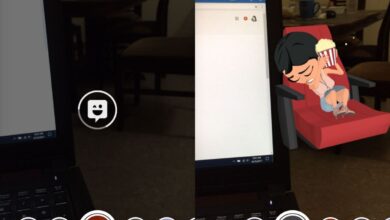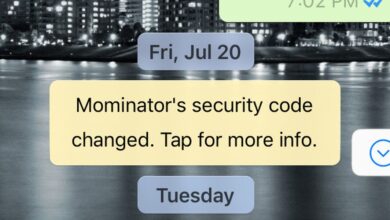Everyone knows iPhone X no longer has a home button. It was a major change to the iPhone design. When the iPhone first launched many years ago, its stand-out design feature was that it only had one button. Apple used that design was used for ten years and as time passed the home button’s function evolved. It went from being a simple button to a sensor that can read fingerprints and recognize gestures. It’s come a long way, and it’s been replaced with nothing on iPhone X which is an all-screen phone. With no Home button on iPhone X, users have had to learn to navigate the device all over again. The home indicator has been helpful but you might be wondering where and how to use Touch ID on iPhone X. We have some bad, and some good news for you.
Touch ID on iPhone X does not exist. Although Touch ID, as a feature, is only a few years old, it has already been scrapped on the latest version of the iPhone. You still have Touch ID on iPhone 8/8 Plus but not on iPhone X. That’s the bad news. The good news is you have Face ID which is faster than Touch ID and requires less interaction with your device to use.

If you’re looking for Touch ID on iPhone X, chances are you aren’t happy with Face ID as an unlocking feature. This might be because you find the feature isn’t accurate and often fails to unlock your device. Face ID technology is new but unlike iOS 11, it isn’t half-finished. It does take a little time to learn your face and you can help make Face ID more accurate by entering your passcode every time it fails to recognize you. The feature learns that the face it didn’t recognize as yours is indeed you. If you do this a few times, you will find that Face ID works more reliably for you.
Another reason you might not like Face ID is that a single glance unlocks your device. It doesn’t matter if your iPhone X is sitting on your desk, or mounted on a stand; a quick glance unlocks it and reveals your notifications. If that’s the case, you should enable Attention Awareness from the Settings app under Face ID & Passcode.
Apple Pay works with Face ID now so you’re not missing out on a quick payment method.
If you have a different gripe with Face ID, you can always fall back on using a passcode to unlock iPhone X. If you think a normal 4 digit passcode isn’t enough, you can enable a longer, alphanumeric passcode and use that instead. It will take longer to enter, which is kind of what made Touch ID so awesome but this is your only recourse at this point.