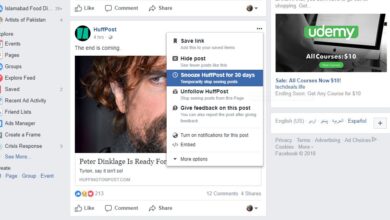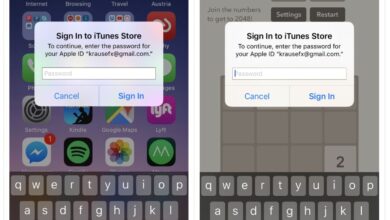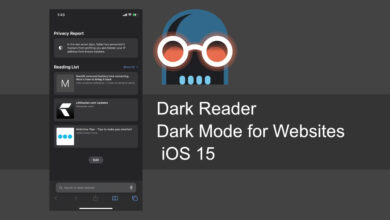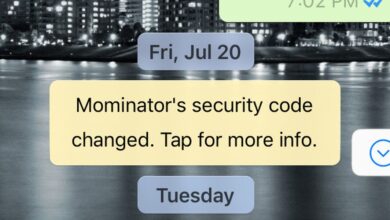It might be hard to believe but there was a time when new features in iOS weren’t broken right off the bat. Apple has always shipped the best, most polished version of its software in the past. It’s only in iOS 11 that it’s dropped the ball. Take Siri for example. When it was first announced, it had limited features but it still worked well within its limited capabilities. Most noteworthy was how well it could recognize accents. The Hey Siri command, as well as all other voice commands, were understood with ease. That said, you might have noticed that Siri doesn’t always respond to Hey, Siri even though it can understand everything else you say perfectly. If that’s the case, here’s something you can try to make Hey, Siri more accurate on iOS.
When we use the Hey, Siri command, it’s usually when our phone isn’t in our hands. It’s usually resting on a table or in our pocket while we’re out for a jog. When we setup Siri though, our phones are usually in our hands when we go through the ‘Hey, Siri’ configuration exercises. To make Siri respond more accurately to Hey, Siri you should try setting your phone down on a table when you’re configuring it to mimic the conditions it’s most likely to be used in.
To retrain Siri, you need to first disable her, and then enable her again to get to the set-up screen. Open the Settings app and tap Siri & Search. Here, turn off the ‘Listen for Hey, Siri’ switch. When prompted, confirm that you want to disable Siri.
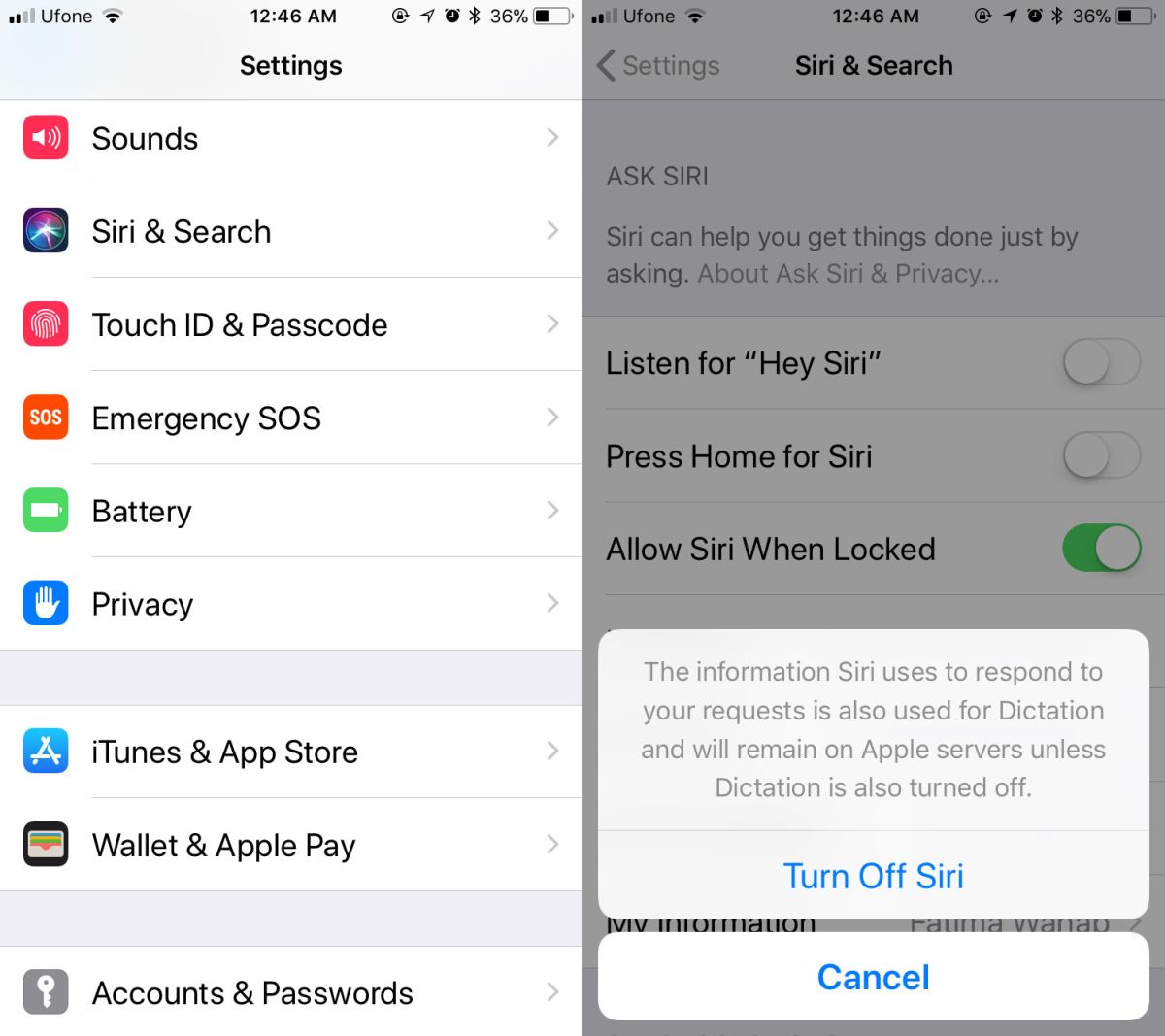
Now, flip the switch back on again and when prompted, confirm that you want to enable Siri again. Once you do, you will have to go through the whole setup process. This time, lay your phone on the desk/table you usually work at and then configure it. There’s no extra step involved other than setting your phone down on the table.
Alternatively, if you use the Hey, Siri command via your headphones while you’re running, it might be a good idea to at least connect your headphones and then configure it.
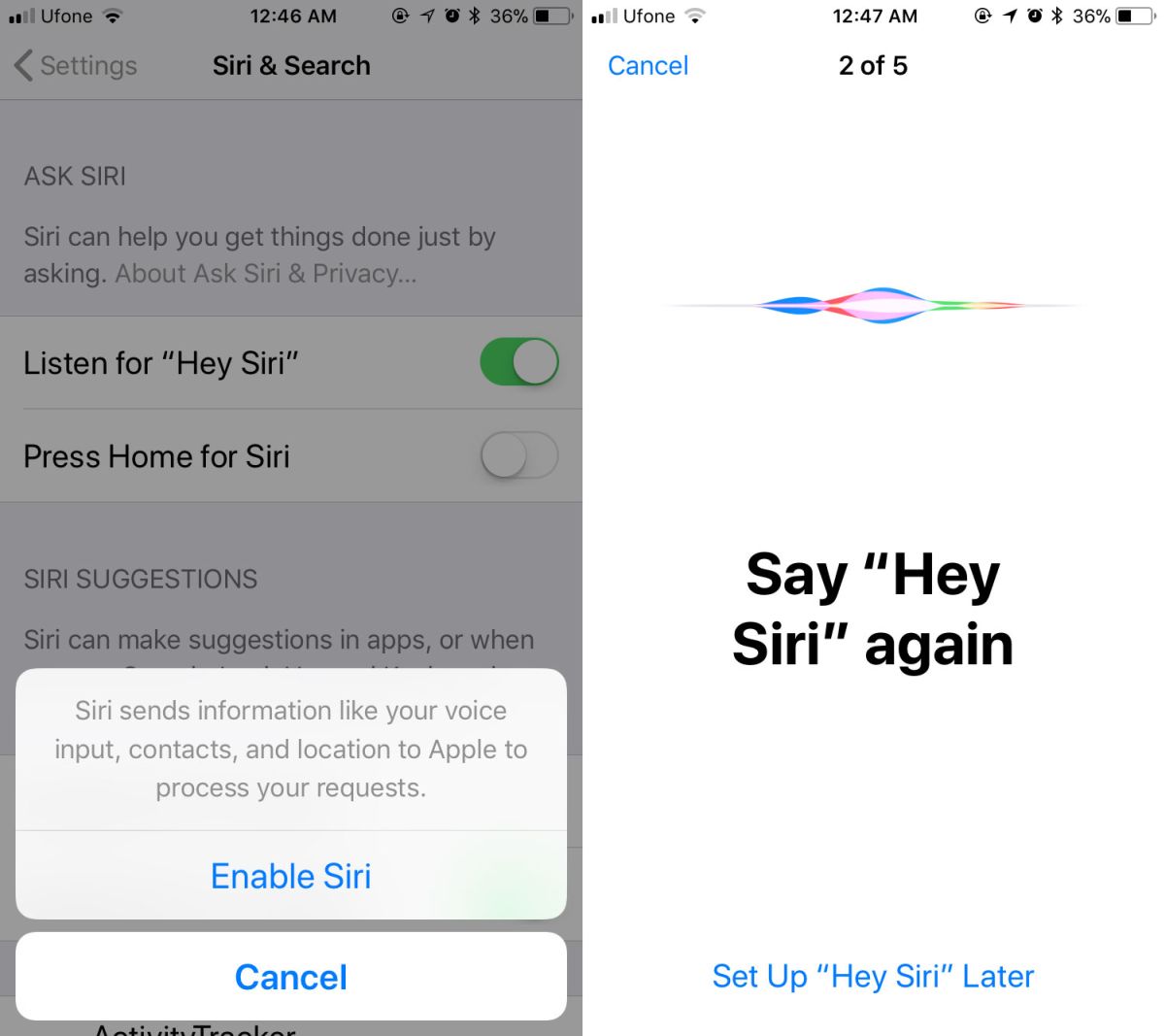
We’re not claiming that this will result in 100% accuracy but it can make Hey, Siri somewhat more accurate. You will have to factor in other things like environment noise as well. For example, if you set up Hey, Siri in the relative quiet of your home but you use it at work where there is more environmental noise you will likely still get mixed results.