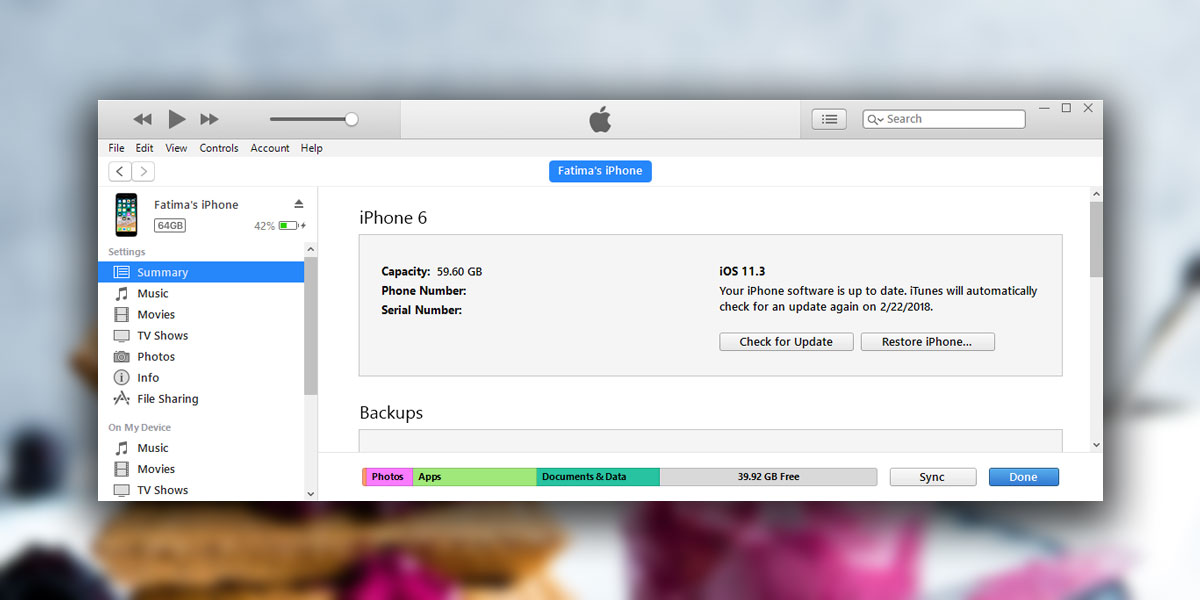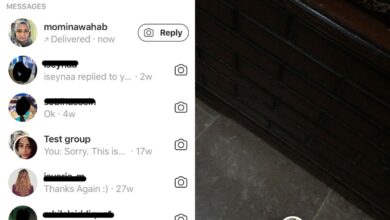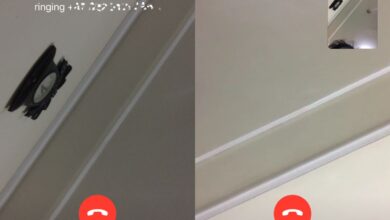You’ve probably heard of the Telugu character bug that’s plaguing iOS users. If you’re lucky, it will only crash an app or ten but if you’re unlucky, your phone will go into a boot loop. Not fun. What’s worse is that people are purposely sending the character to iPhone users or posting it in popular iPhone and Apple forums to crash devices and apps because some people just want to watch the world burn. Fixing a crashed app is simple but the iPhone boot loop isn’t as easy to fix. That said, here’s what you need to do.
To fix the iPhone boot loop from the Telugu character bug, you need to restore your iPhone. There’s no way around it but, there’s a silver lining here. Apple has released iOS 11.2.6 which patches this bug, When you restore your phone, you can update it to the latest iOS version and you never have to worry about the bug again.
iPhone Recovery Mode
The following applies to iPhones stuck in a boot loop. They do not apply for a normally working iPhone that you need to put in recovery mode.
For iPhone 6S and earlier models;
Press and hold the Sleep/Wake button and the Home button until you see the Apple logo. Do not release the buttons. Connect your iPhone to your computer via the data cable. Wait until you see the Connect to iTunes screen and then release the button.
For iPhone 7 and later models
Press and hold down the Volume Down button until you see the Apple logo. Connect your iPhone to your computer via the data cable. Release the volume button when you see the Connect to iTunes message.
RELATED READING: Best VPN for iPhone to keep your Apple date secure.
For iPhone X;
Press the Volume up button and release it. Press the Volume down button and release it. Now, hold down the side button until you see the Apple logo. Connect your iPhone X to your computer via a data cable. Do not release the side button until you see the Connect to iTunes message.

Restore iPhone
When you connect to iTunes, you will see a popup telling you there’s a problem with the iPhone and it needs to either be updated or restored. Click the Update button and it will download the latest stable version of iOS i.e. iOS 11.2.6.
Once it downloads this version, it will install it on your iPhone. The iPhone has now been restored to factory settings but is now on the latest version of iOS with the Telugu character bug patch. Now, return to your device’s options inside iTunes and click the Restore button. Select the backup you want to restore it to, and you’re all done.