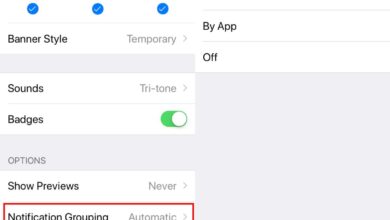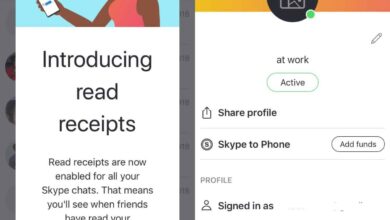Shortcuts on iOS can come from two sources; those found in the Gallery in the Shortcuts app, and those found online, usually uploaded to iCloud by the users who created them. These second type of shortcuts are not approved by Apple and as such they’re the ‘Untrusted’ type that are restricted on iOS by default.
Should I allow untrusted shortcuts?

That said, if you assume the risk yourself, you can run them. All you have to do is allow the shortcuts to run from the Settings app.
But there seems to be a bug (or maybe it’s a feature), where the option to ‘Allow Untrusted Shortcuts’ either doesn’t appear in the Settings app, or it is greyed out and cannot be enabled.
Here’s the simple fix for it.
Fix ‘Allow untrusted shortcuts’ grayed out
The trick to this is running an actual shortcut in the Shortcuts app. Since you’re barred from running an untrusted shortcut, you’re going to have to find one from the Gallery in the Shortcuts app.
This should be easier to do if you’re on an iPhone and not an iPad since most shortcuts are geared to work on the iPhone. It isn’t enough to just add the shortcut to the app.
Add it, and then run it at least once.
If the shortcut shows an error, or is unable to perform the function it is meant to perform, you will not be able to fix the problem you’re facing. Try a different shortcut, and keep trying until you’re able to run one.
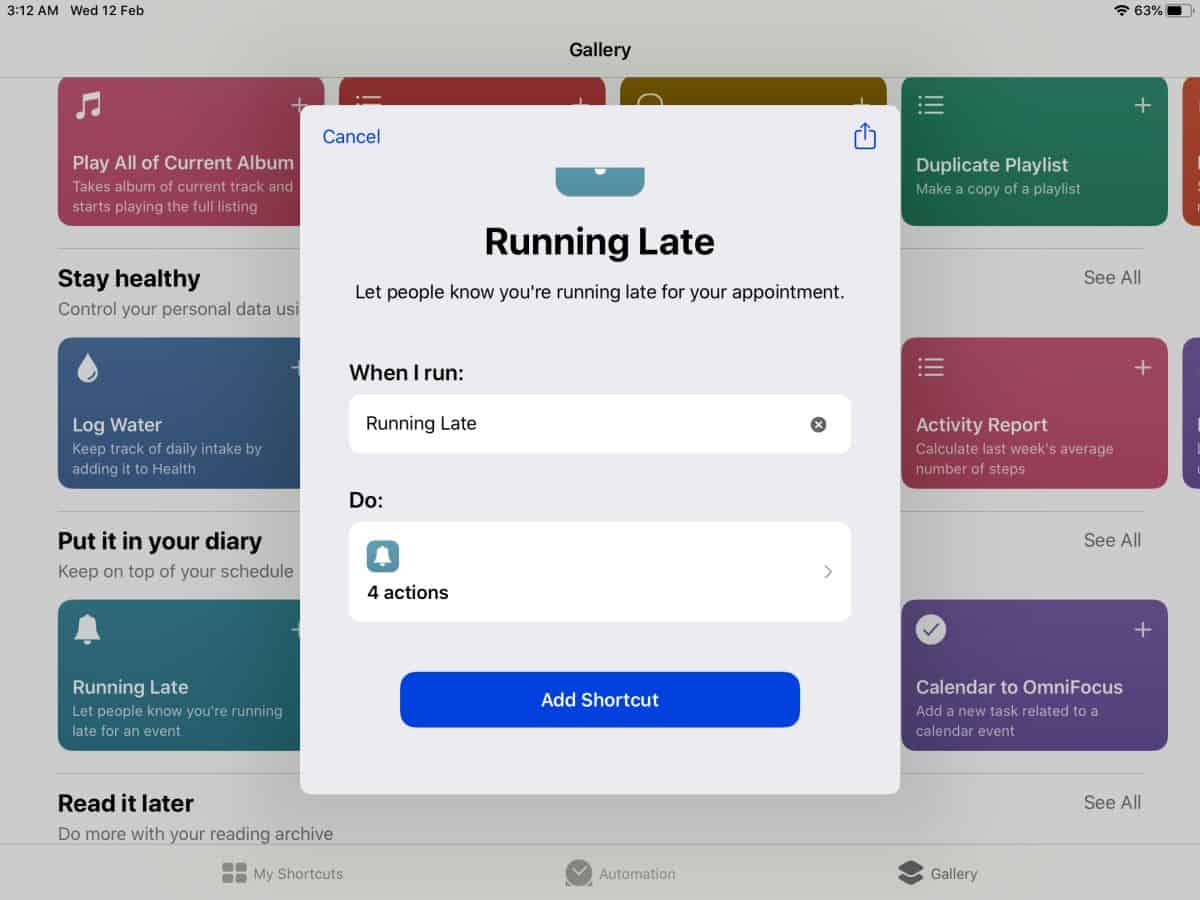
Once the shortcut has run successfully, open the Settings app and select Shortcuts. This time, the ‘Allow Untrusted Shortcuts’ option will no longer be greyed out.
Tap the switch and you will see a confirmation alert asking if you want to allow untrusted shortcuts. Once you confirm that you want to allow these shortcuts, you will be able to import them from anywhere.

A note of caution
iOS has not thrown its security away just to accommodate the Shortcuts app. It is still secure and the amount of damage a rogue shortcut can do isn’t a lot. But, that doesn’t mean you shouldn’t be cautious about the ones you add.
The safe thing to do is to add a shortcut and examine its actions and what permissions it asks for.
If you see permissions that it should not need, i.e. a shortcut that strips text of its formatting is asking to access the camera, you should not use it.