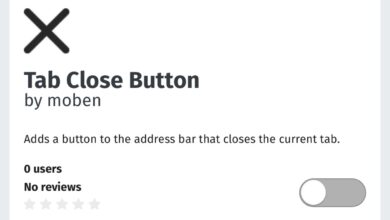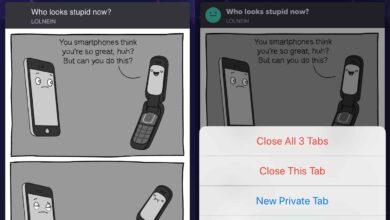The conventional way of sharing anything, whether it’s a video, a photo, or an audio file, is to share it on social media. You post it and your friends will eventually see it if it isn’t lost with everything else in their timelines. Facebook has a new way to watch videos; watch parties. A Facebook watch party is basically you creating a playlist of videos that are available to watch on Facebook and allow other people to join you as you watch it.
This is a new feature and it’s available on both the web version and the apps. If you don’t see it yet, give it a day or two. Make sure your apps are up to date.
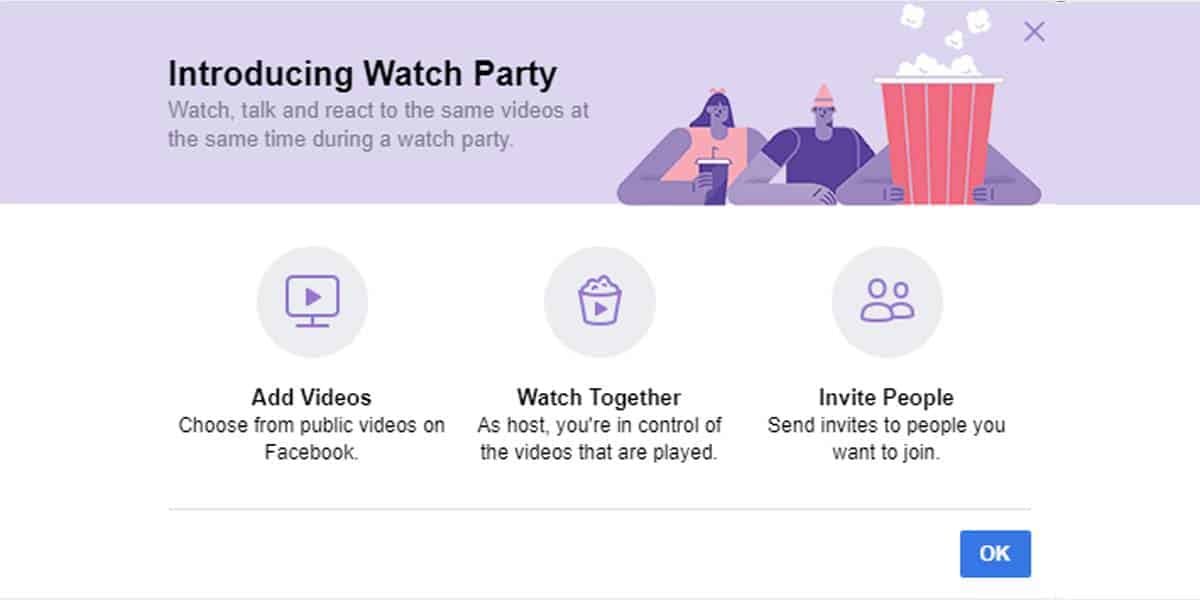
Facebook watch party – web
Visit Facebook and click inside the new post field. You should see a Watch Party option with the video, photo, feeling, activity, etc., options. Click it.
The first thing you should do is give your watch party a name. You can change the name later if you want.
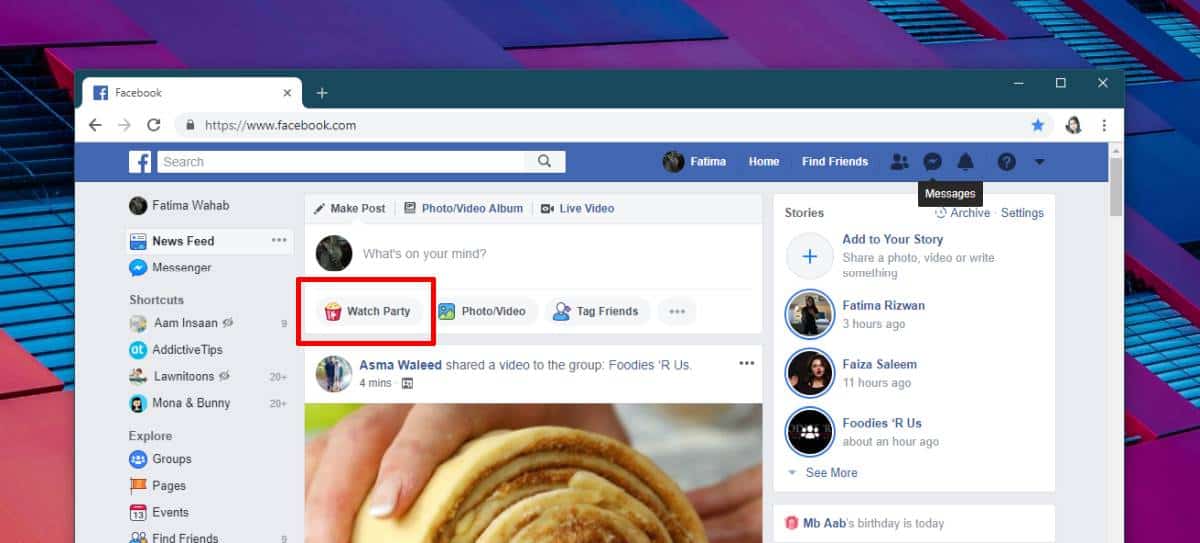
You can then add videos to your watch party. You can view your recently watched videos and pick from them, you can search for videos, and some suggested videos from Facebook. You don’t have to add videos. You can skip this part and add videos later. You can also tag people in it if you want. Once you’re done, you can start the party.
After the party has started, you can add videos and invite friends. The watch party will be posted on your timeline and your friends can join it too.
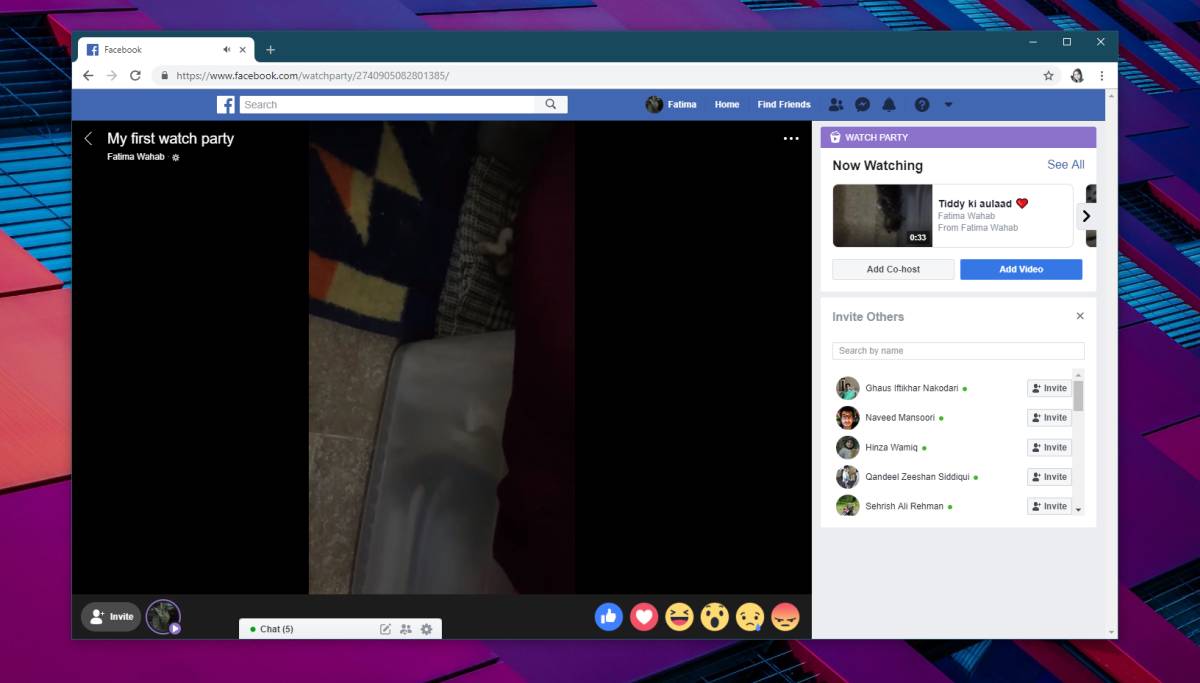
Facebook watch party – app
Open the Facebook app and tap the new post button. There will be a Watch Party option there. Tap it, and give your party a name. You will have the same video options to pick videos from though again, you can skip this for later. Post the party to your timeline.
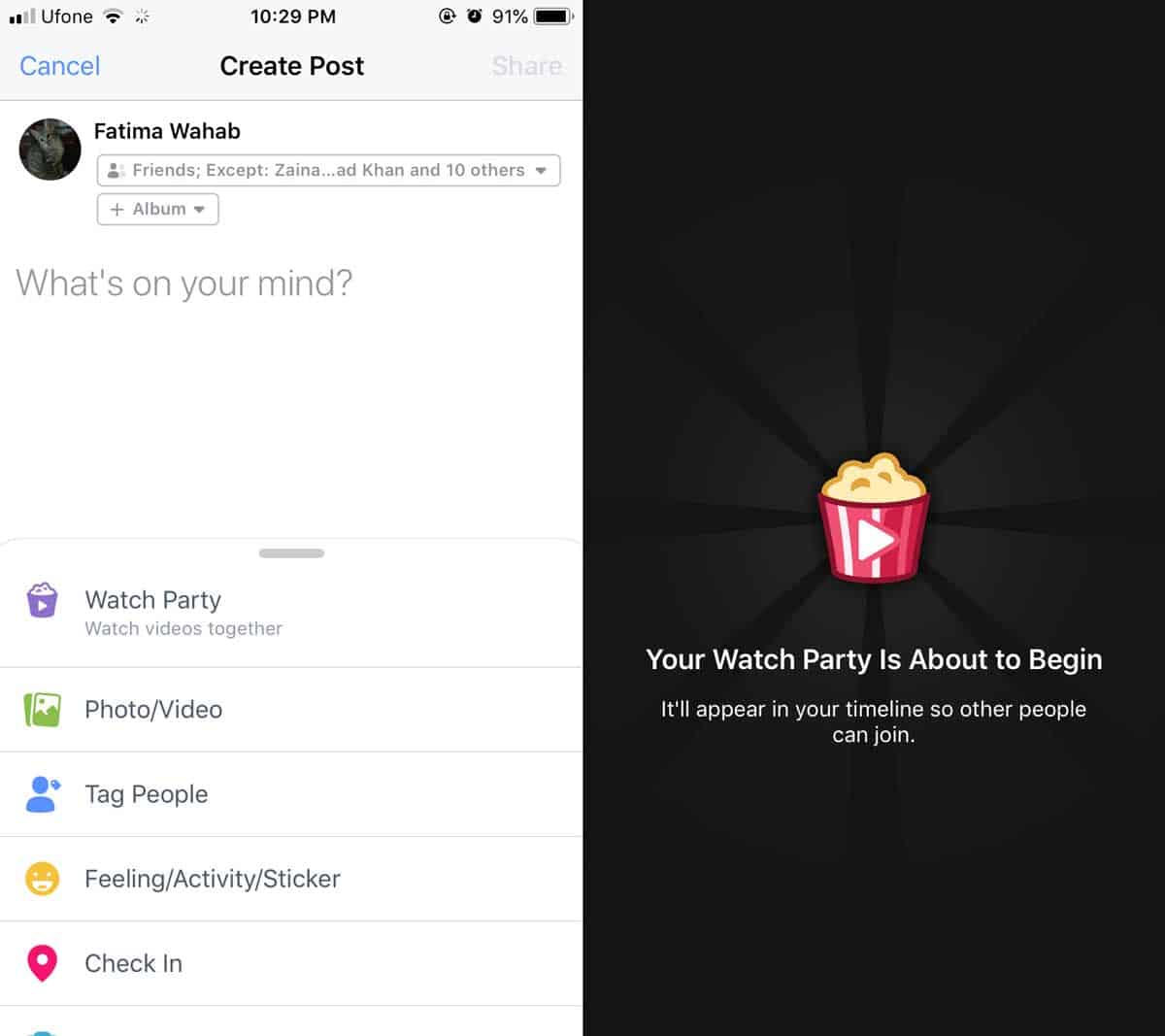
Once it’s live, your friends can join it. You can also tap the more options button and get a link to share your watch party, or invite your friends.
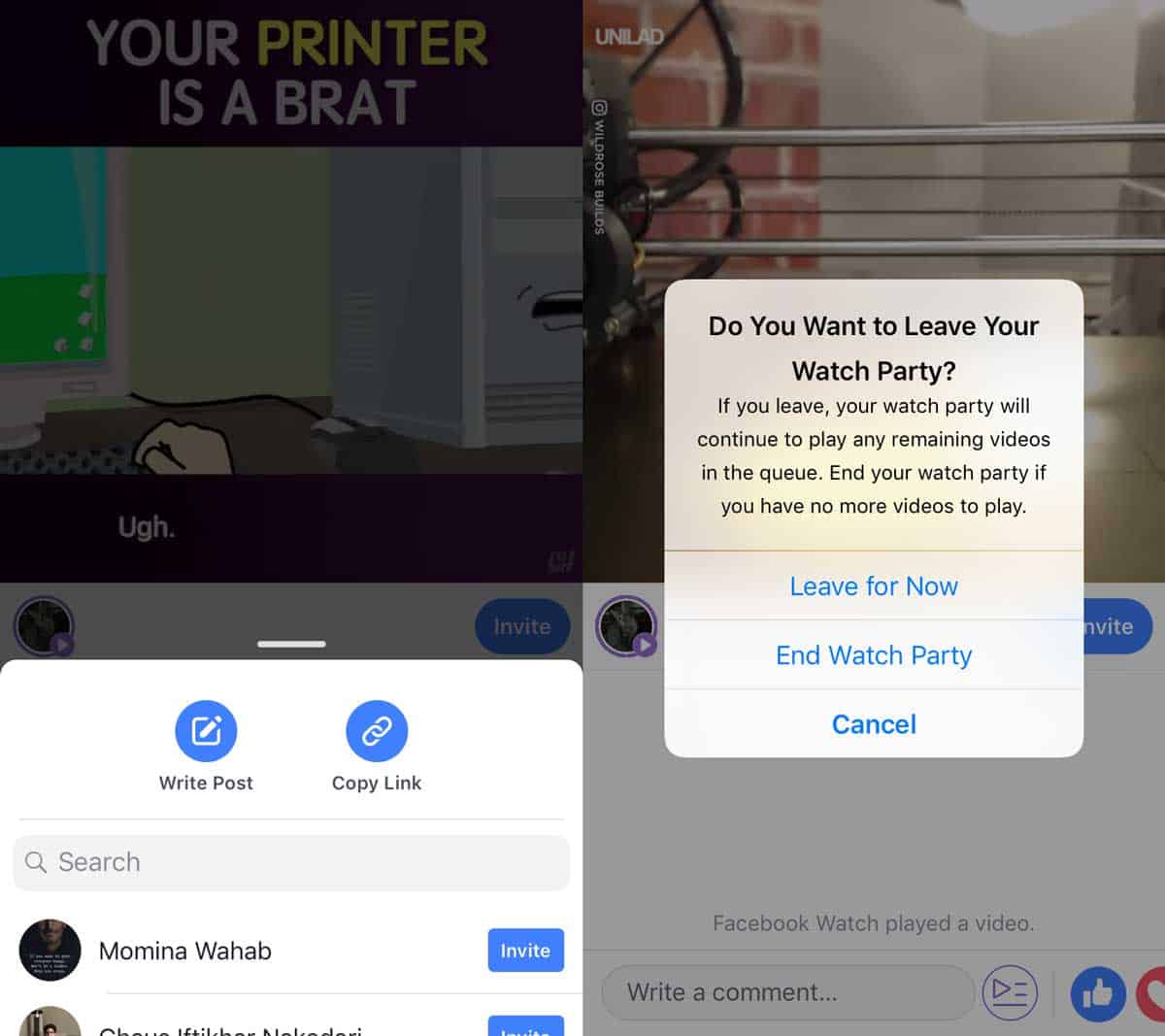
You can leave your watch party temporarily or just end it.
Watch party is a way to get people to watch more videos. It’s a type of online activity that you can engage in with your friends. It’s something like the games you can play in Facebook Messenger but it lets you include more people in the activity. This feature might be more suitable for YouTube where people watch more videos.