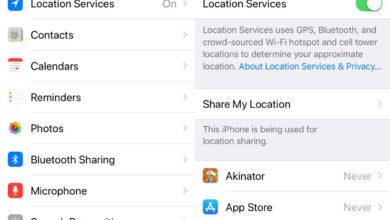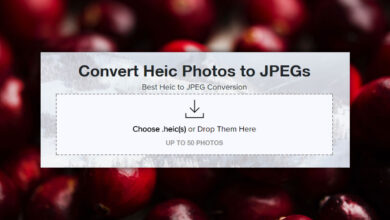The iPhone camera isn’t just good; it’s one of the device’s major selling points that Apple brings up year-on-year. With each new model released, the camera on an iPhone is able to capture more and more detail, it has better zoom, and its wide-angle lens capture more pixels. Its night-mode alone is amazing. That said, sometimes the camera fails to focus giving you blurry photos.
Fix iPhone camera won’t focus
Basic checks
Before we troubleshoot the iPhone camera via software settings, we need to determine if the problem is with your hardware.
- Clean the camera lens with a soft micro-fiber cloth. Make sure the lens isn’t scratched.
- Take a good look inside the lens to make sure there isn’t any dirt/specs inside it.
- Use a different camera app (non-stock/third-party) and check if it is able to focus on the subject.
- Try to focus on objects at varying distances. If the camera does not focus on items that are very close to it, you may be holding it too close. Make sure it is held as far away as the focal length for the camera.
- Try taking a photo without the phone cover. It may be obstructing a sensor.
- Restart the iPhone.

1. Manual focus
The Camera app may be having trouble focusing on an object for various reasons; lighting, the object itself, the background, etc. In this case, you can force it to manually focus on an item.
- Open the Camera app and point it at the object you want to photograph.
- Tap the item on the camera view where you want it to focus.
- A yellow box will appear and will indicate that the focal point has been set
- Capture the photo.
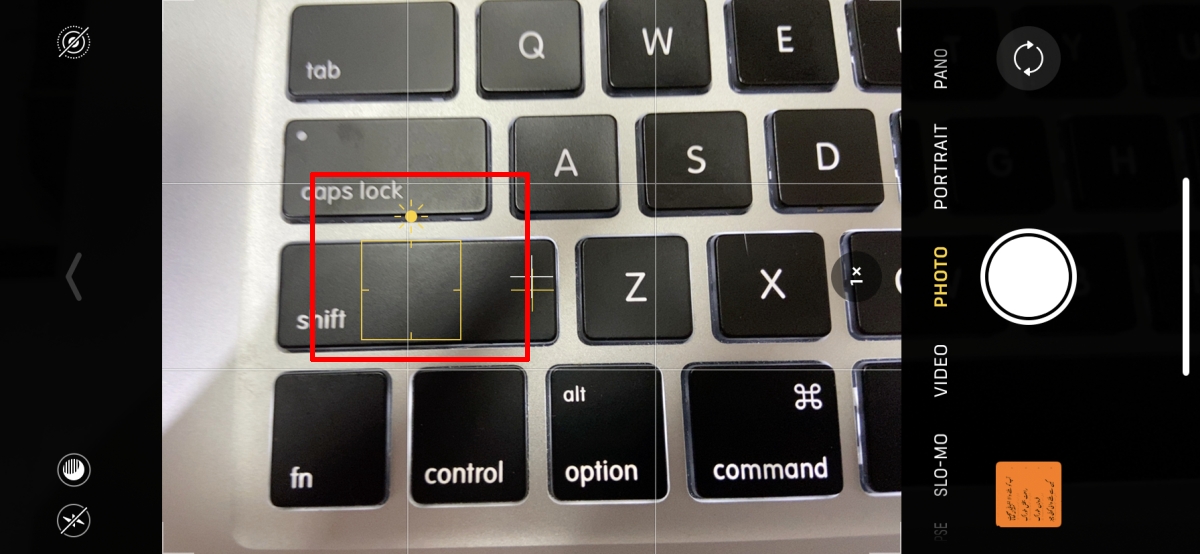
2. Lock Auto Exposure and Auto Focus
When you take a photo with the stock Camera app, it automatically adjusts the focus and exposure when the photo is captured. If the camera is going in and out of focus, you can lock exposure and focus at that point, and then take the photo.
- Point the camera at the object you want to take a picture of.
- Wait for the object to come into focus.
- Tap and hold on the camera viewer and the AE/AF lock message will appear at the top.
- Once exposure and focus are locked, capture the photo.
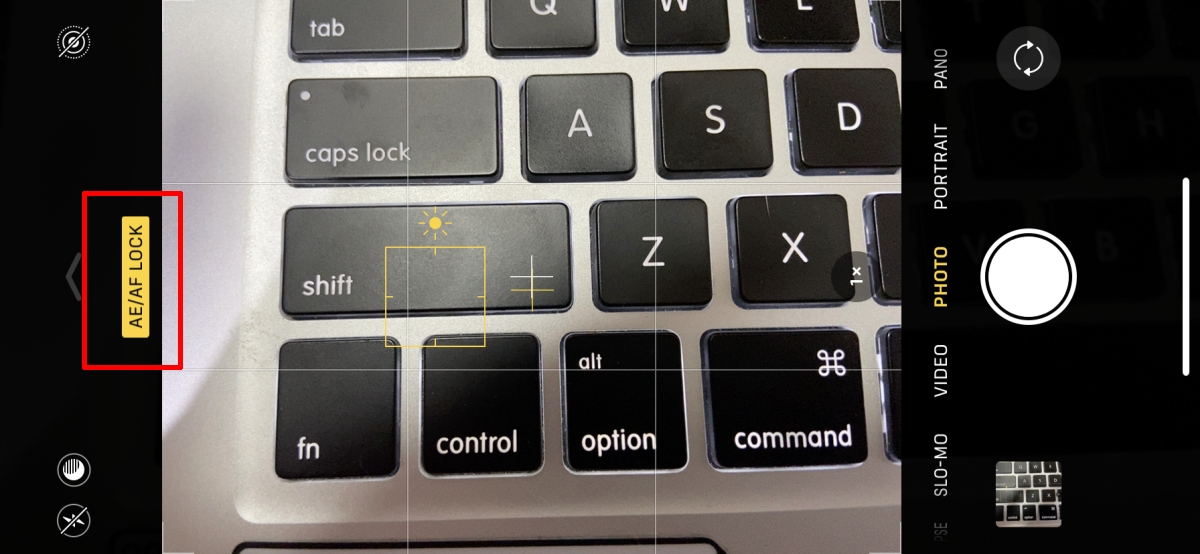
3. Use a mount/tripod
The iPhone has image stabilization technology and it works exceptionally well when you record a video from a moving car. It doesn’t work for photos though. If your photo is coming out blurry, consider using a mount or a tripod to hold the phone still. For photographing moving objects, holding the phone still is important.

4. Move away and then move closer
Sometimes the lens has trouble focusing because it can’t tell which is the object it’s supposed to focus on. You can try changing the angle a bit when taking a photo.
- Aim the camera at the object you want to photograph.
- Slowly move back from it i.e., increase the distance between the lens and the object.
- Allow the camera to focus.
- Move closer to it.
- Allow the camera to focus on the object.
- Take a photo.
5. Tap the back
This fix has worked really well for users with an iPhone 6 but it is worth trying no matter which model you own.
- Turn your iPhone over so that the back is facing towards you.
- Tap the back lightly with a finger. Repeat this a few times.
- Restart the phone and try taking a photo.
6. Try a soft reset
While a restart will fix problems with an iPhone, it’s not going to fix everything. Try a soft reset (you won’t lose any data).
- On the iPhone, open the Settings app.
- Go to General>Reset.
- Tap ‘Reset All Settings’.
- Restart the phone.
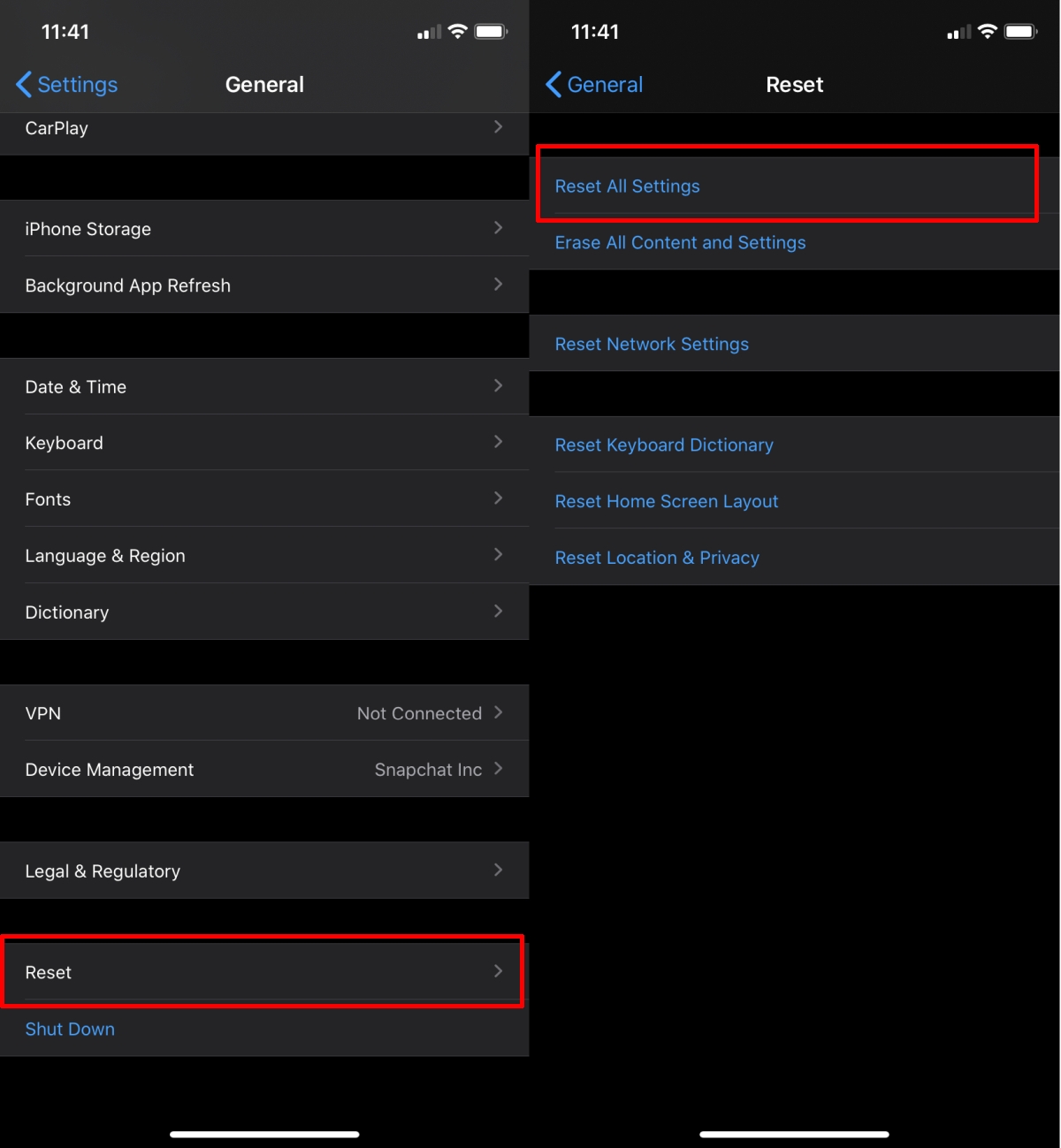
7. The nuclear option
You can reset the phone to its factory settings if nothing else works. Use iTunes to take a back up and then reset your iPhone to its factory settings. Use the backup to restore the iPhone.
Conclusion
iPhones have great hardware but they are not impervious to damage. In fact, a brand new iPhone can have hardware issues. If your phone is new, you’re well under warranty and can take the phone in for repairs. If it’s old, try the above fixes. In case the hardware is damaged and the phone is a few years old, you have the choice to take it to Apple or to a third-party for fixing.