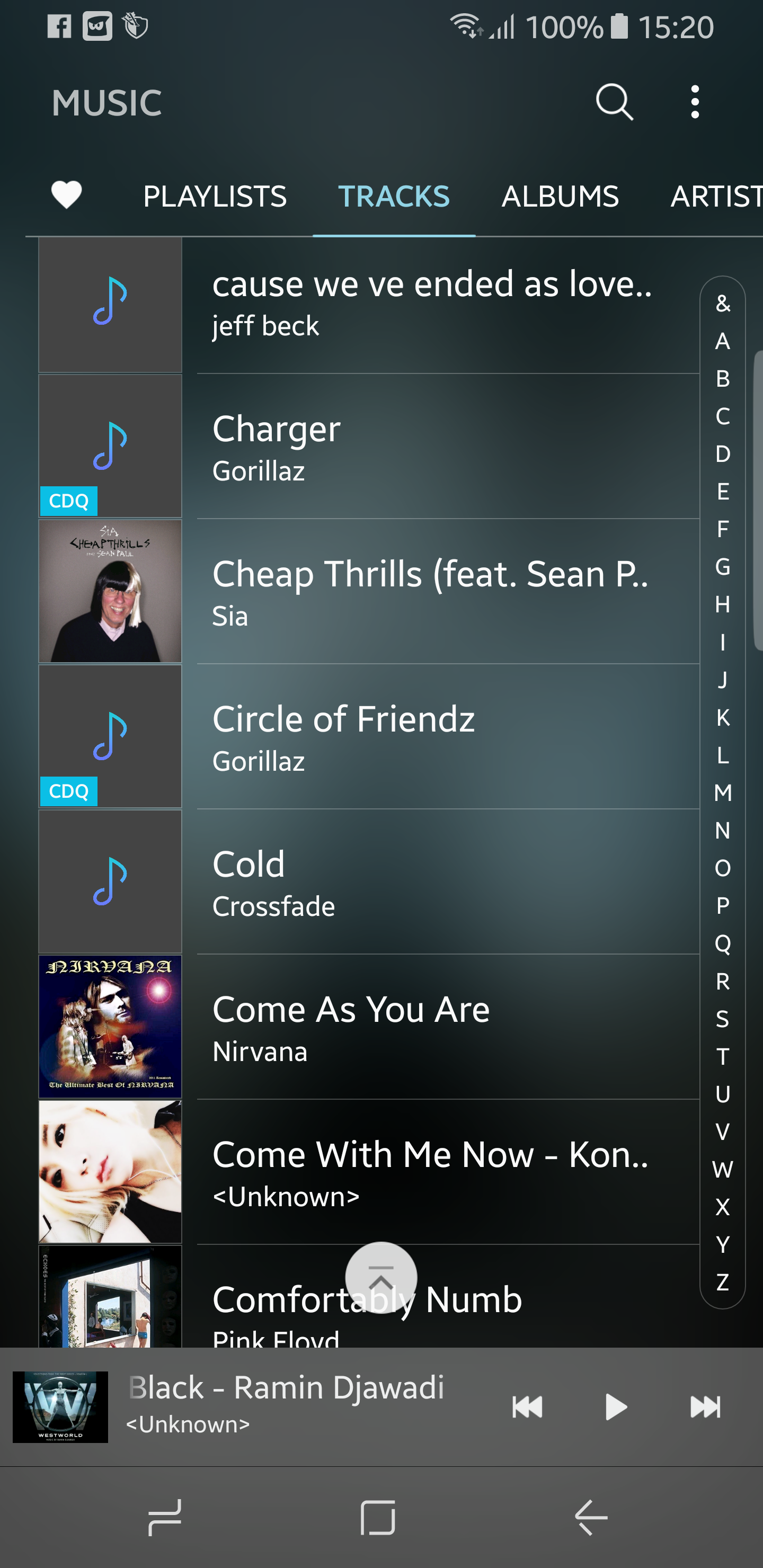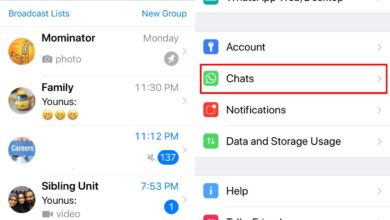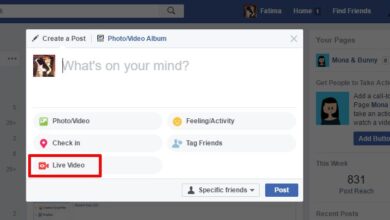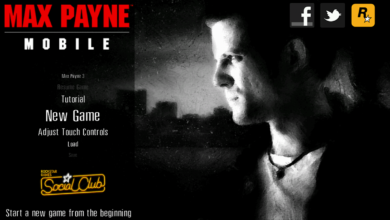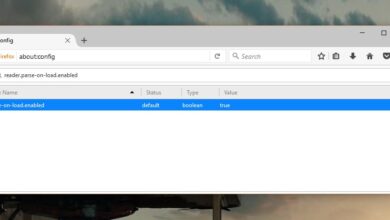Being able to play high quality music without the need of any dedicated sound systems is quite a performance for today’s phone; make that today’s smartphone. It’s has been a trend since Sony Ericsson’s Walkman phones, Nokia Xpress Music series and later the iPhone/iPod Touch which solidified the handheld music player’s dominance.
Today we have access to streaming apps that promise your favorite tracks right when you want it – which is great. But some would prefer to go back to the old days when we used a media player to play the files we had on our devices.

It’s a tough battle, believe me, especially if you’re an Android user. Without further ado we’re ready to tell you what our research has found: the best music players for Android.
10. PowerAmp
PowerAmp is a paid app — one that comes with a 15-days free trial that allows you to judge if it’s good for you. Once the app launches, you can tap on the song title to access the song list, or your folder structure. While the playlists, genre, and albums are not immediately visible most users tend not to worry about that. The equalizer customization is quite intriguing though. Would certainly help improve sound for high quality speaker systems.
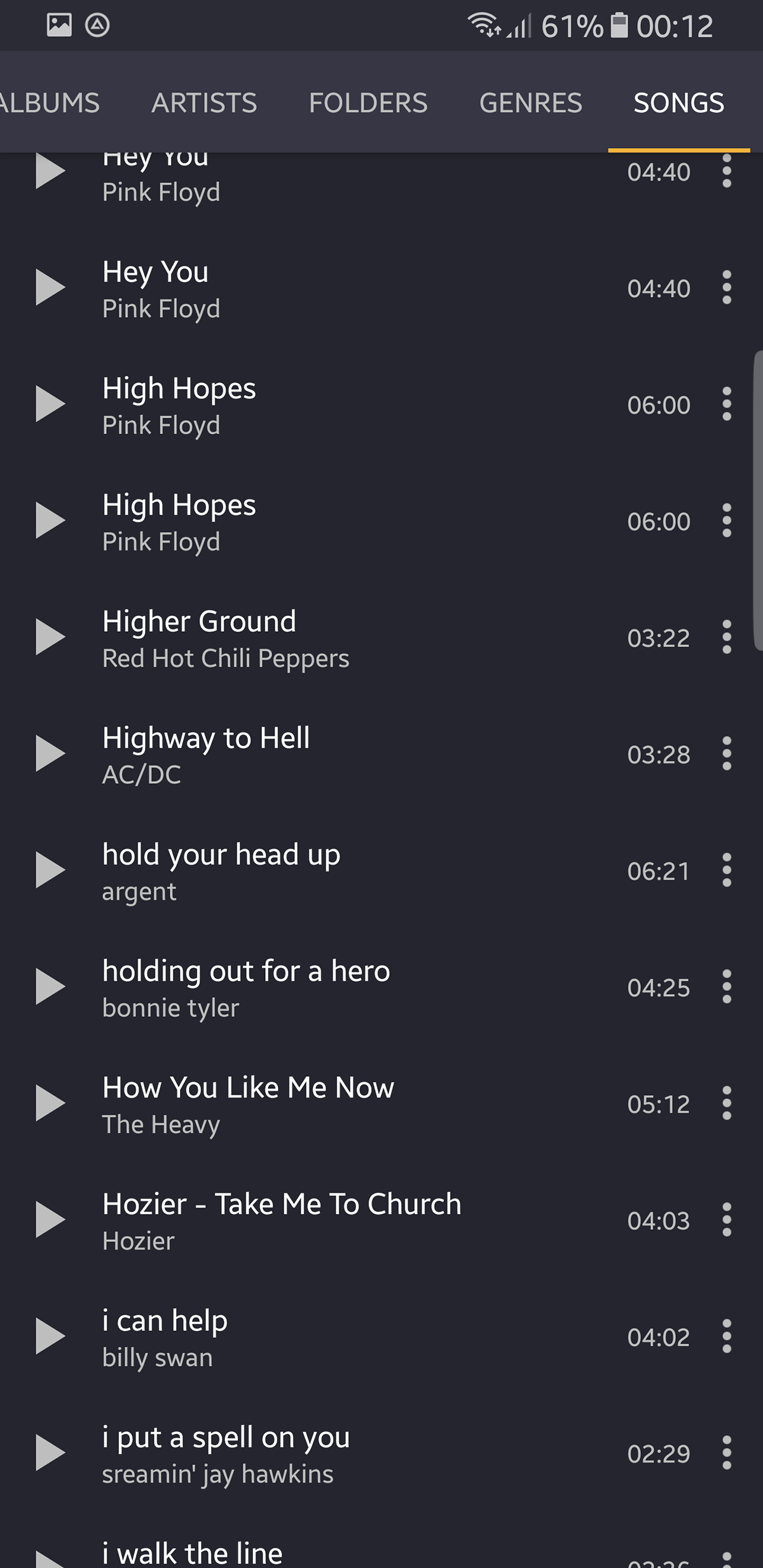
9. Phonograph
Phonograph works and looks pretty much like Google Play Music. It can integrate with Last.fm and has an interesting “go to” option that will take you from a song to the singer’s library, or the entire album, in case something catches your fancy.
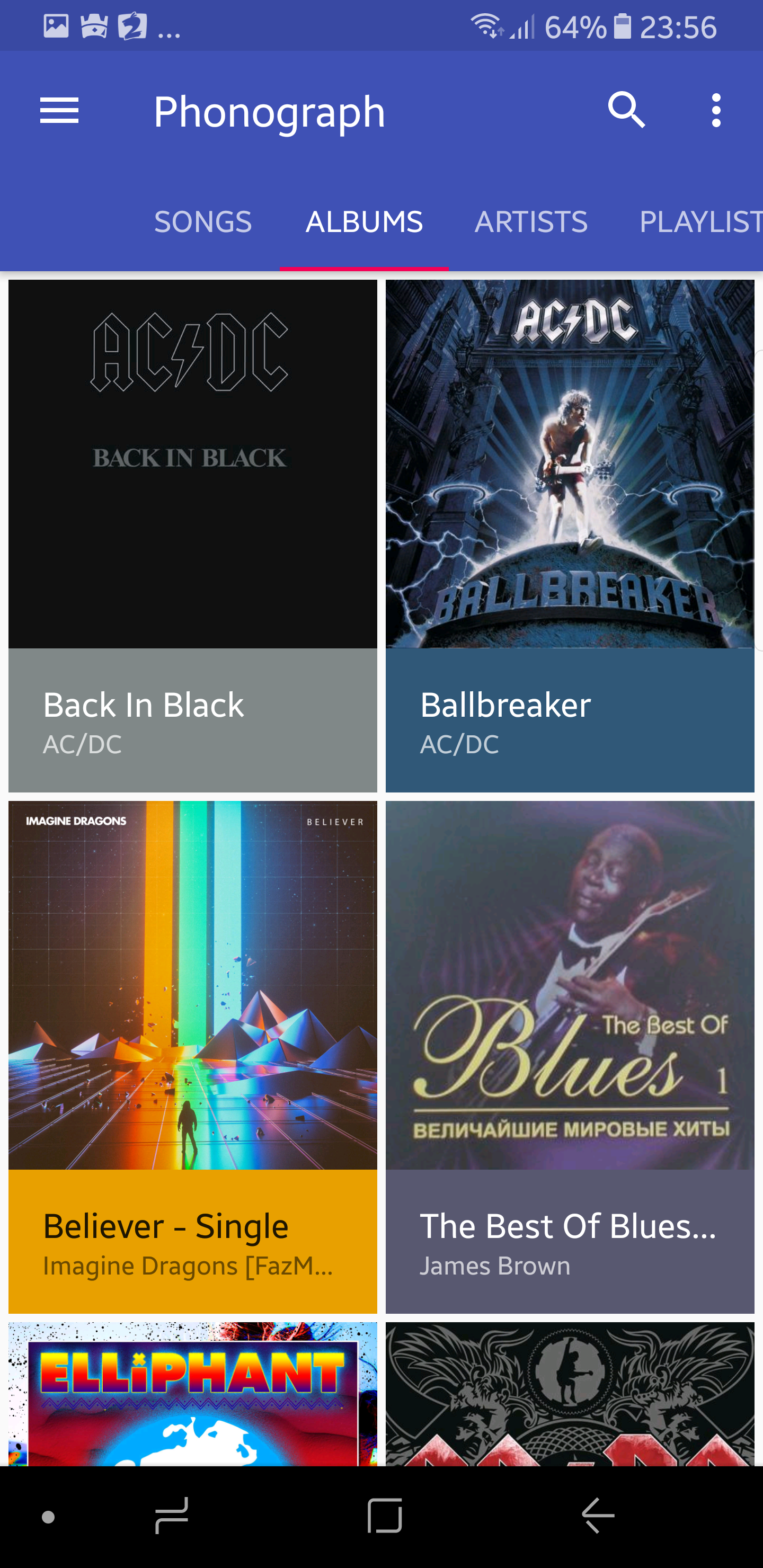
8. Neutron
Upon launching Neutron, you are introduced to an unassuming app reminiscent of iOS 6 and an interesting interface. You can swipe the song title to access the song menu, or swipe the artwork to skip songs (as well as the regular play/pause buttons).
Neutron is capable of processing 32 and 64-bit audio independent of platform (Android 5.0+). It can run lyrics metadata files in sync with the music (if available). It can connect to the Internet radio services like Icecast, last.fm, etc. It also supports UPnP/DLNA media servers to connect to PCs/Macs.
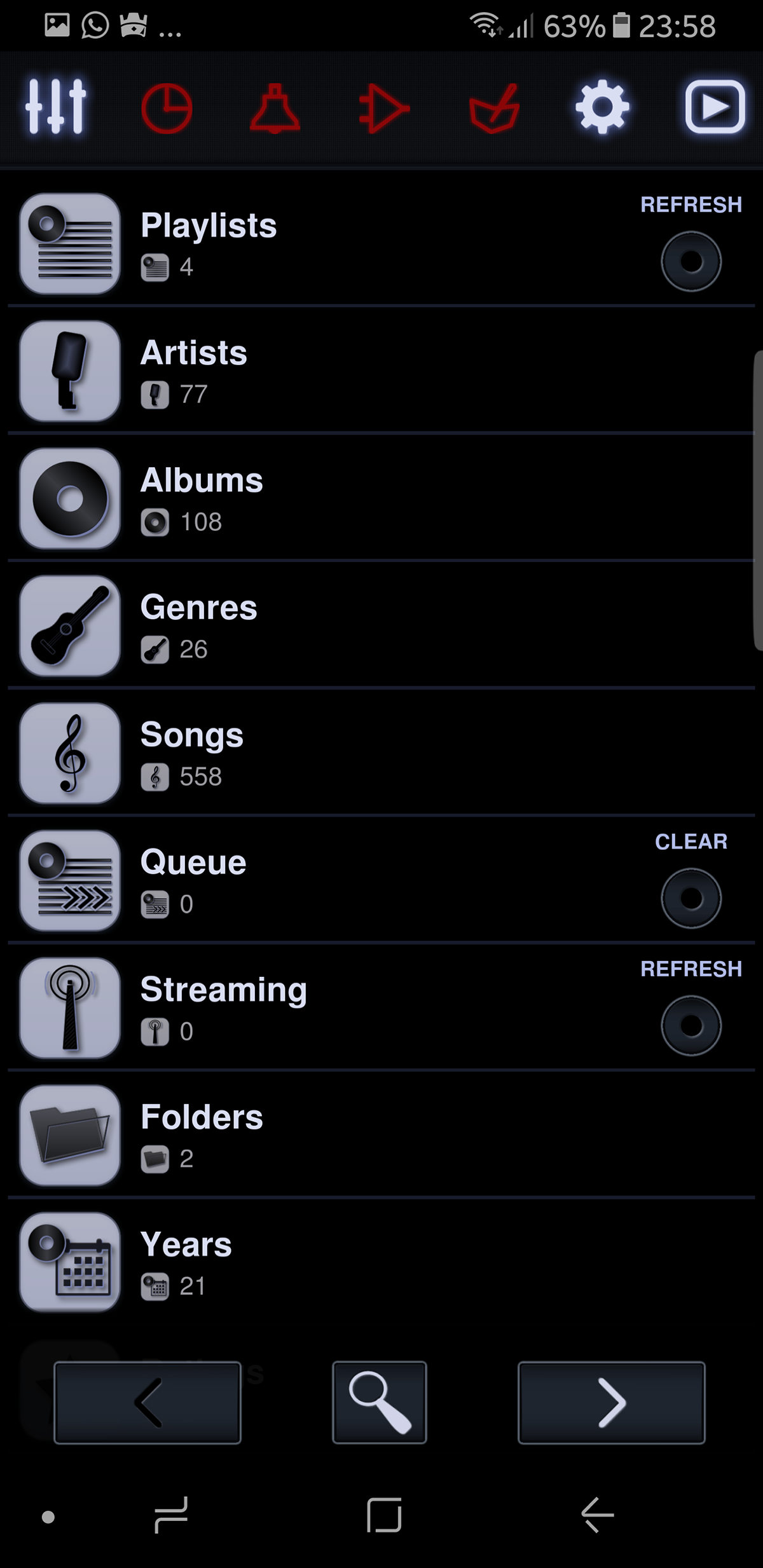
7. AIMP
AIMP launches the app to your choice of UI (light, dark, etc.). It then scans the entire storage for all audio. This process is so thoroughly rigorous, that it even picks up ringtones and all audio files (games etc.). It supports a colossal library of sound formats. It also supports a 10-band equalizer as well as playback speed control.
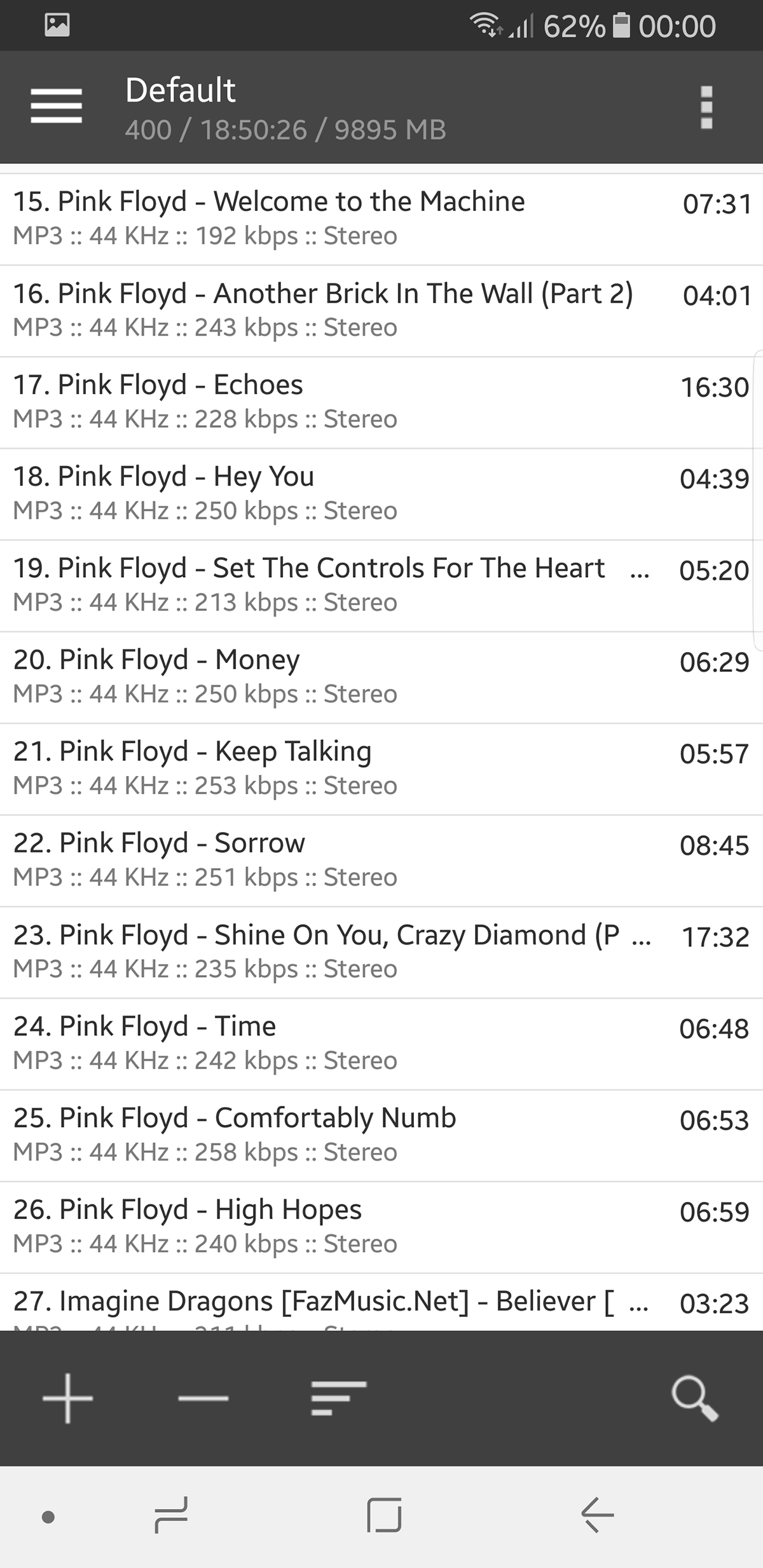
6. Pi Music Player
Pi is a very refined looking player with a lot of care put in the visual aspects of it. The thin Helvetica fonts makes your library look exceptionally organized. Moreover, the app launches almost instantly, making it all the more favourable choice. You can change the theme and everything else is pretty standard. You get a very good looking player with all the features one would expect from a mainstream music playing app.

5. Pulsar
Pulsar has a user interface and animation that reminds us of material design. You can manage your playlists from within the app, and it creates one intelligently based on which tracks you listen to the most and which ones are newly added. Moreover, anytime you add tracks without artwork or album details, it syncs details automatically. Lastly, you get a tag editor that let you fine tune your songs.
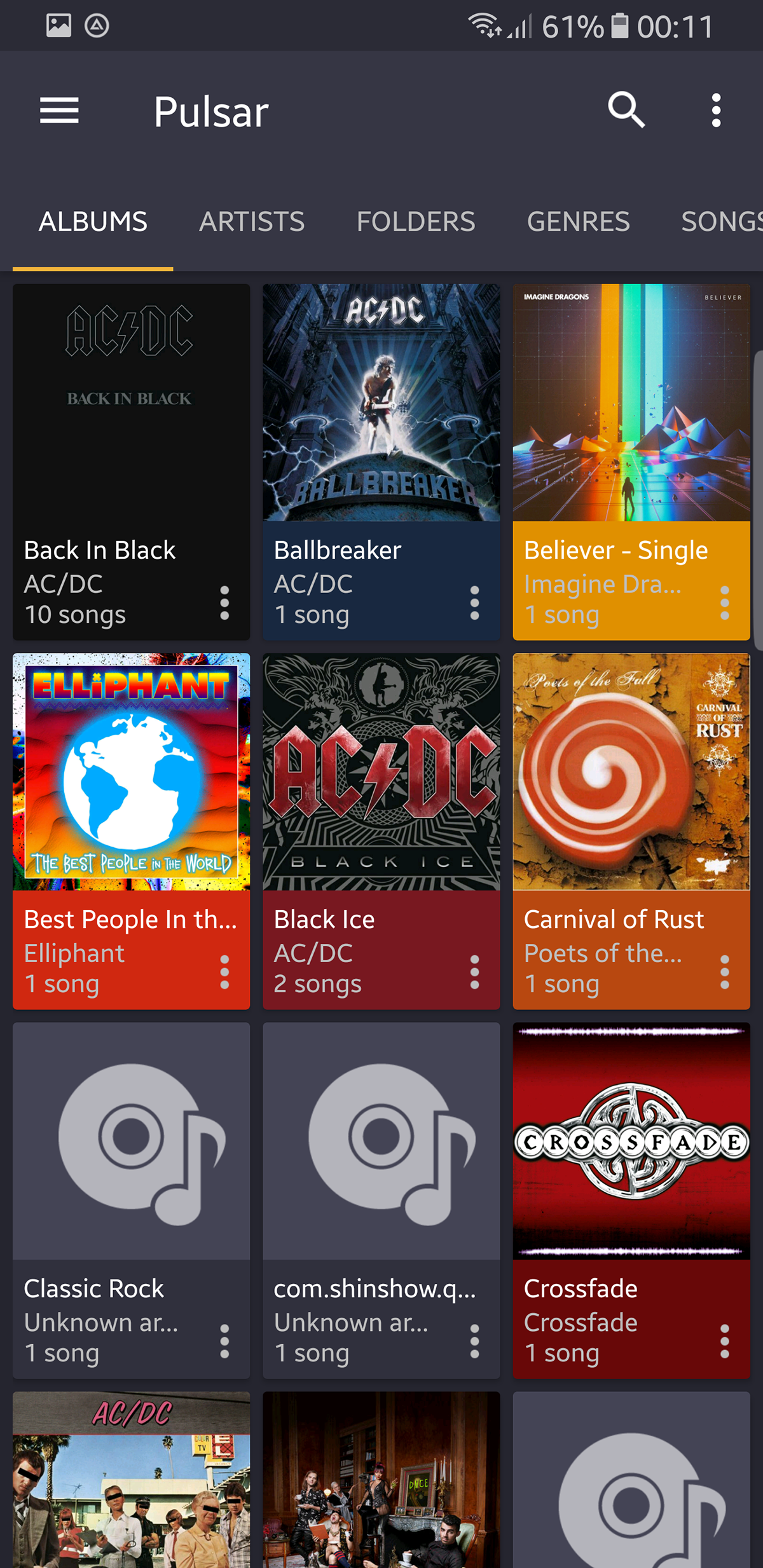
4. Free Music
Despite the name — Free Music, it is simply an advanced player that will queue music from SoundCloud. It can scan your library and let you listen to music you’ve downloaded to your phone, however, it is more focused on playing music from SoundCloud using their APIs.
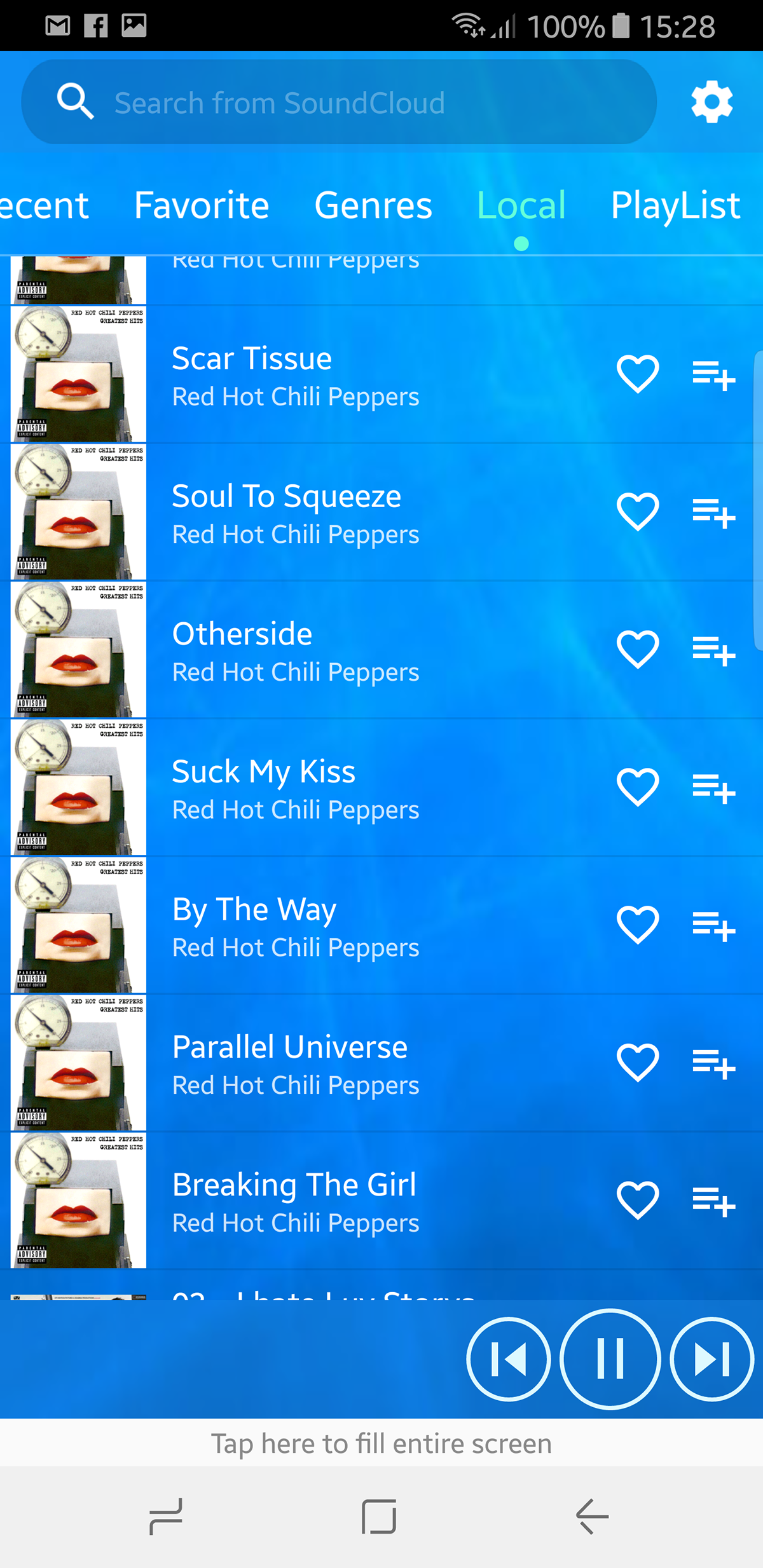
3. BlackPlayer
BlackPlayer comes highly recommended from audiophiles. Cisually pleasing and unlike some of the other players here, BlackPlayer does not bog you down with needless configuration. It puts you in a launch Window and gets you started right away. It does feel vaguely similar to the Samsung media player, but those differences are fleeting, at best.
BlackPlayer supports the standard local music file formats such as MP3, WAV, OGG and tops it off with Flac Support (for Android 4.1 and above). The equalizer comes with a bass boost option and the player hinges on gapless playback.
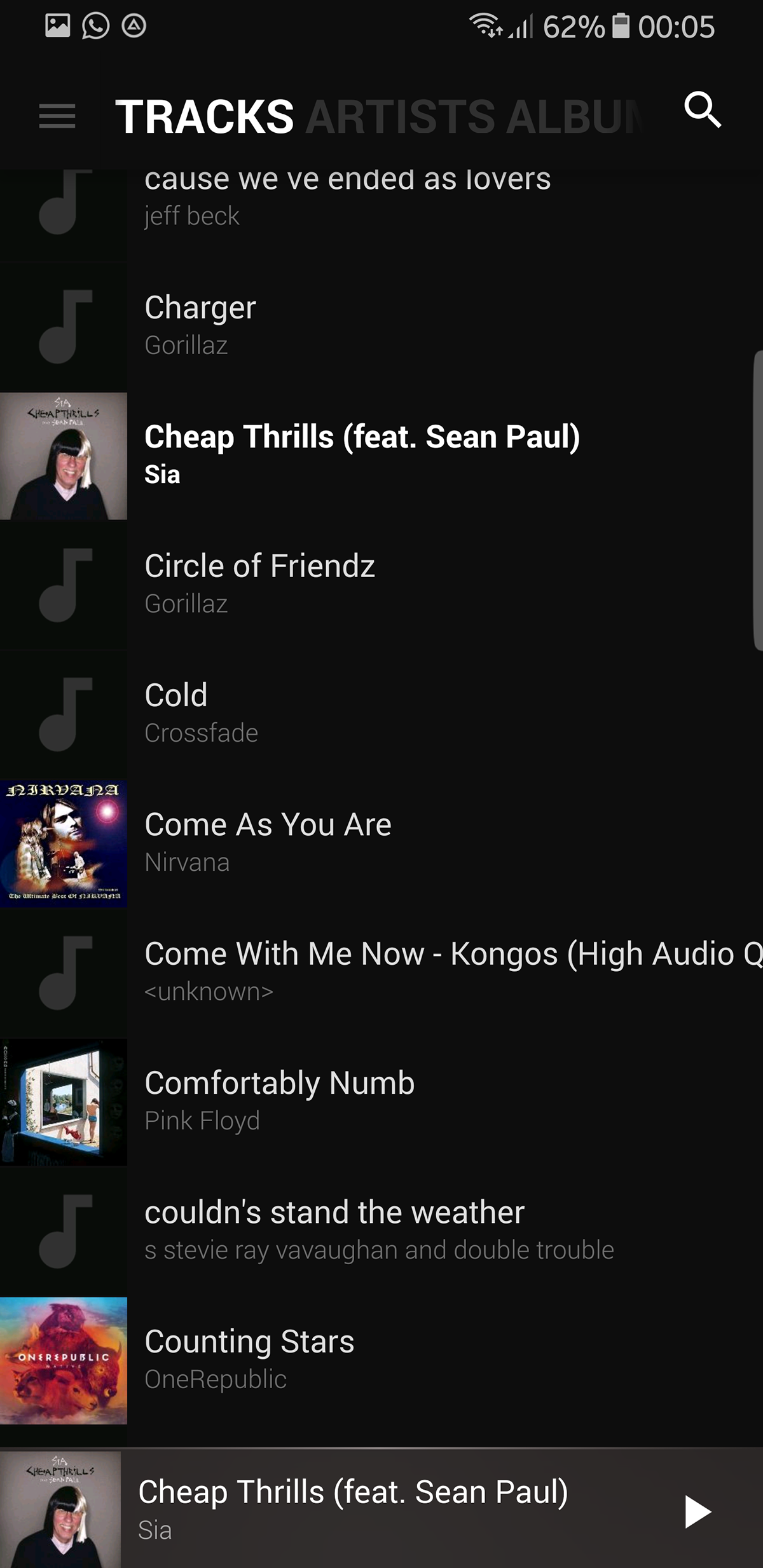
2. Play Music
Google Play Music comes pre-installed with all modern Android devices. It is a functional app at its best. If you are a subscriber to Play Music and their colossal music library, then this is the app for you. First launch takes a minute to scan your drive and connect to the Play Music account. After syncing your progress across all the platforms, you will be able to access your music each time.
Keep in mind that you will have to go through a bunch of options to access your built-in storage first, but it is not a deal breaker.
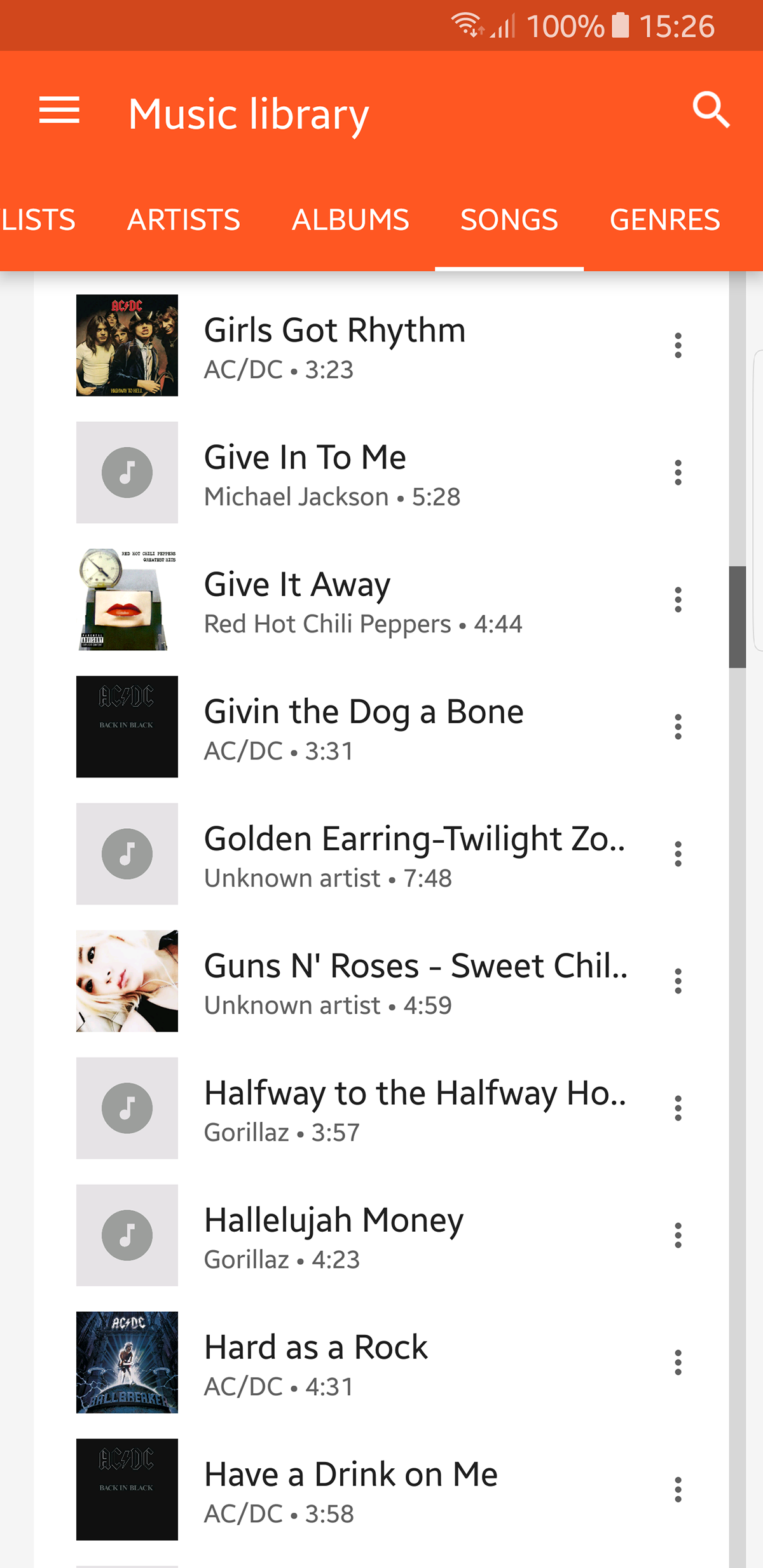
1. Samsung Music
Some would debate that Samsung Music is a good looking app — we think it’s not good, we think it’s great. The black theme is both pleasing to the eye and merciful to batteries, especially phones with AMOLED displays. Samsung Music was tested on a Galaxy S8. The app makes great use of the edge lighting feature while the music is playing, making it a pleasant experience.