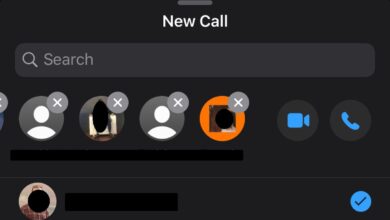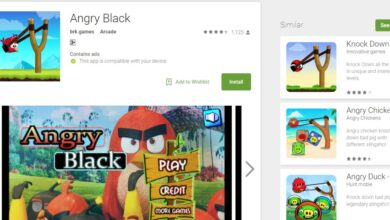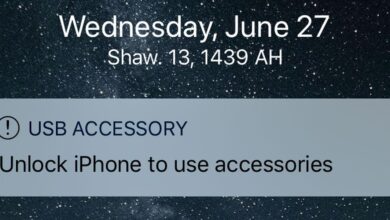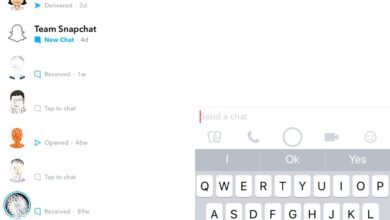Facebook, home to the largest collection of personal photos, uses facial recognition to identify people. Who’d have thought? Facebook has a security feature called Profile Picture Guard that uses facial recognition to keep profile pictures of real people from being used by bots and fake profiles and pages. The only problem is that this feature is available in select countries but facial recognition is used on every single photo that you upload to Facebook. It’s how the social network knows who to suggest you should tag in a photo. The good news is you can turn off Facebook facial recognition if you find it a bit too Orwellian for your comfort.
Facebook Facial Recognition – Web
Visit Facebook on your desktop browser. Click the little arrow button at the top right and select Settings from the menu. Alternatively, visit this URL while signed into Facebook.
On the Settings screen, select Face Recognition from the tabs on the left. Click Edit under Face Recognition and from the dropdown, select ‘No’ to turn off Facebook facial recognition.
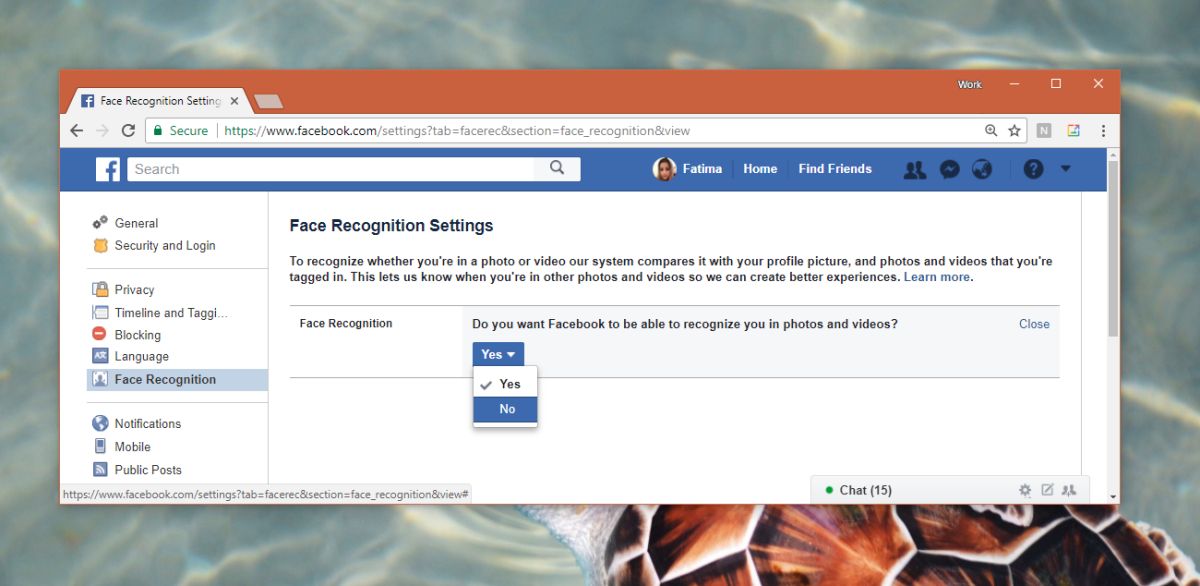
Facebook Facial Recognition – Apps
On your iPhone or Android phone, open the Facebook app. Tap the hamburger (three lines) tab. Scroll to the bottom and tap Settings. In the menu that opens, select Account Settings. On the Account Settings screen, you will see an option called ‘Face Recognition’. Tap it. Tap the ‘Do you want Facebook to be able to able to recognize you in photos and videos?’, and on the following screen, select the No option.

This will turn off Facebook facial recognition and Facebook will no longer scan your photos and videos. Any data that Facebook has already collected is still there in its database. Turning this feature off will not purge the facial data that Facebook already has on you. It will probably stop suggesting to your friends that they should tag you. Basically, unless your face undergoes a drastic change in its features, Facebook is just going to pretend its AI doesn’t know what you look like. If by some miracle you have never uploaded a photo of yourself to Facebook, you’re somewhat safe.
It’s not clear if Facebook will scan photos of you that you’re tagged in. It’s kind of confusing because in that case, the face recognition settings that apply will be that of whoever has uploaded the photo, not of the person that’s been tagged in it. It kind makes this Off option seem pointless unless your friends turn face recognition off as well.