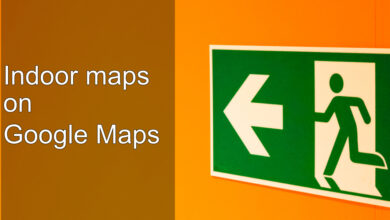Google Play Games is an app that provides you with a single player identity for games that you play on Android. Think of it as the equivalent of Game Center for iOS except it’s still relevant. Google has introduced a new feature for anyone using Google Play Games called Google Play Instant. It allows you to try out an Android game without installing it. The feature is only available for a few select titles at present but it will expand soon.
To try out games with Google Play Instant, open the Google Play Games app. Switch to the Arcade tab, and then scroll down to the Instant Gameplay section. Here, you can swipe through the titles that are available for a trial run. Tap the play button to try a game out.
The game doesn’t need to download as a separate app on your phone however, it will download some content within the Google Play Games app so that you can try it out.
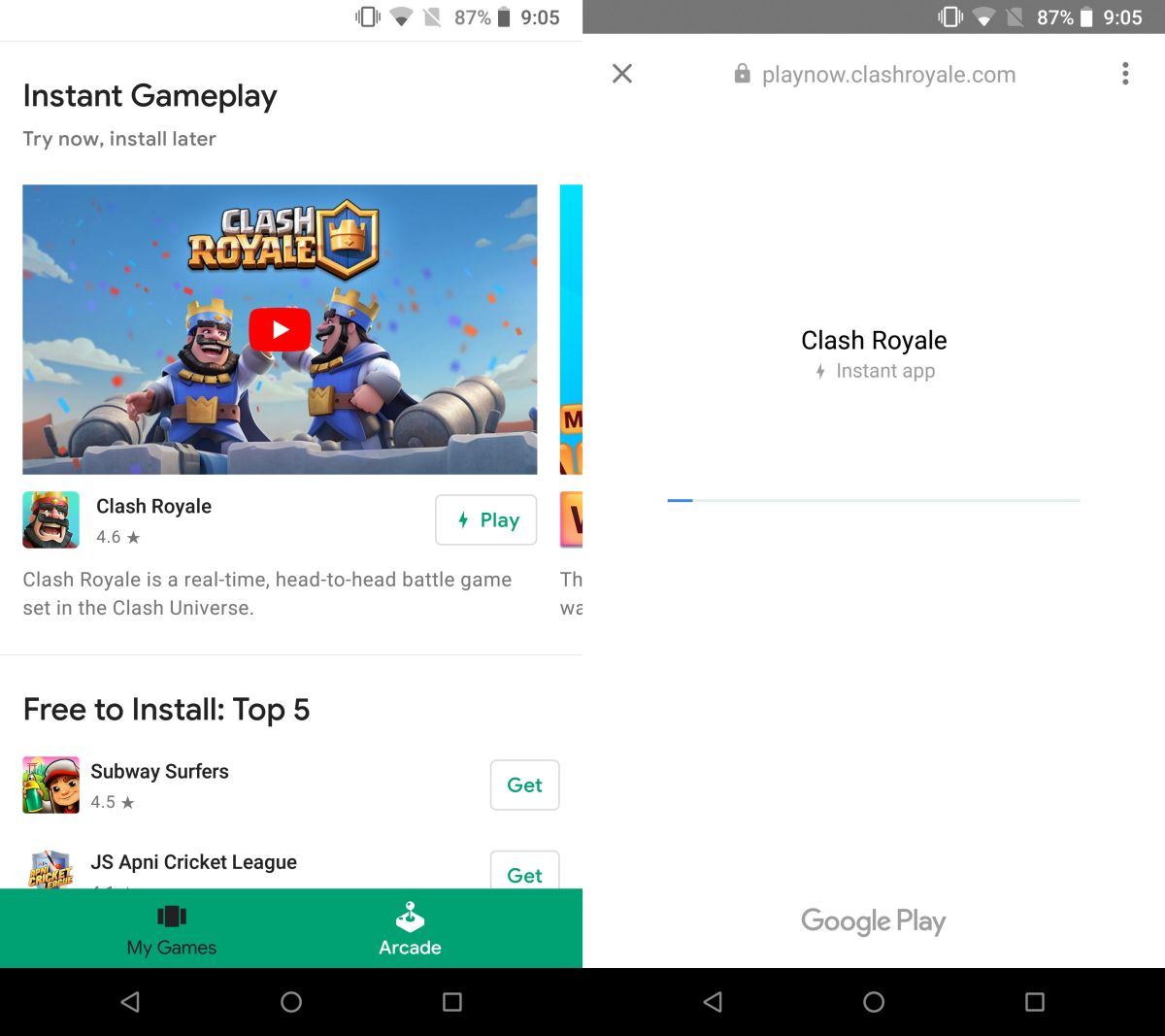
Once the game has downloaded enough content for the trial run, you will be able to play it. Games may take some time to load/start and this time is separate from the time it takes to download the trial content. You can then play the game and at the end of a level or round, or match, the game asks if you want to test play further or download the game to your phone.

It’s not clear whether this feature will be available for paid games but it should. With free games, there’s nothing lost except a little bandwidth when you download and play it for a bit. Uninstalling the game doesn’t feel like you’ve wasted a certain amount of money.
More importantly, the Google Play Store has a counterfeit app problem. There are lots of fake apps that pose as big title names and Google rarely does anything about them. Some of them even cost money and users have fallen victim to them. If Google were to mandate support for Instant Play for paid apps, it would help curb the counterfeiting to a great extent. Users would know right away if the game they were looking to buy was the real thing, or if it was a bad fake. It can also help reduce app refunds.
A feature like this will take time to implement for a larger number of titles and if Google does decide to mandate it, unlikely as it is, it will probably take even longer to execute.