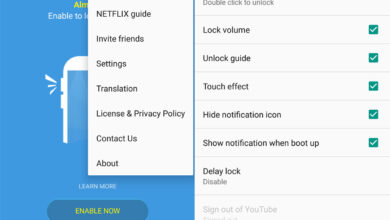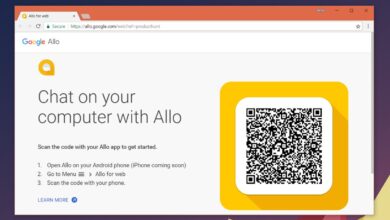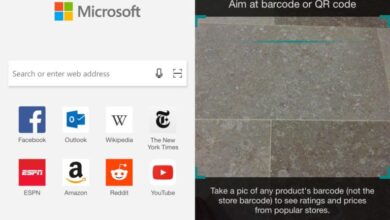Google I/O 2018 has a few highlight moments but most of the stuff showcased at the event will not be available for quite a while. The Google Maps direction finding tools is definitely something that cannot roll out too soon. A somewhat less impressive announcement at the event was that new voices were being added to Google Assistant. This particular feature is already available for anyone who wants to try it out. Here’s how you can change the Google Assistant Voice.
Some users are able to access the new voices on Google Assistant for iOS however, the option doesn’t appear to be visible for everyone. For Android users, there’s no discrimination here. Anyone with a device that supports Google Assistant can try out one of the new Google Assistant voices.
Open Google Assistant by tapping and holding the home button on your Android phone. If you’ve disabled Google Assistant, you will have to enable it before you can launch it from the home button on your device. If you use an app launcher that takes control of the home button, you can replace the launcher with the default one, or you can swipe to the Google feed screen, and tap the hamburger icon at the top. Select Settings from the navigation drawer and under the Google Assistant section, tap Settings. On the Settings scree, tap Preferences and then tap Assistant Voice.
If you’re using Google Assistant via the home button, activate it and tap the blue box at the top right. On the next screen, tap the three dots button and select Settings. Tap Preferences, and then Assistant Voice.
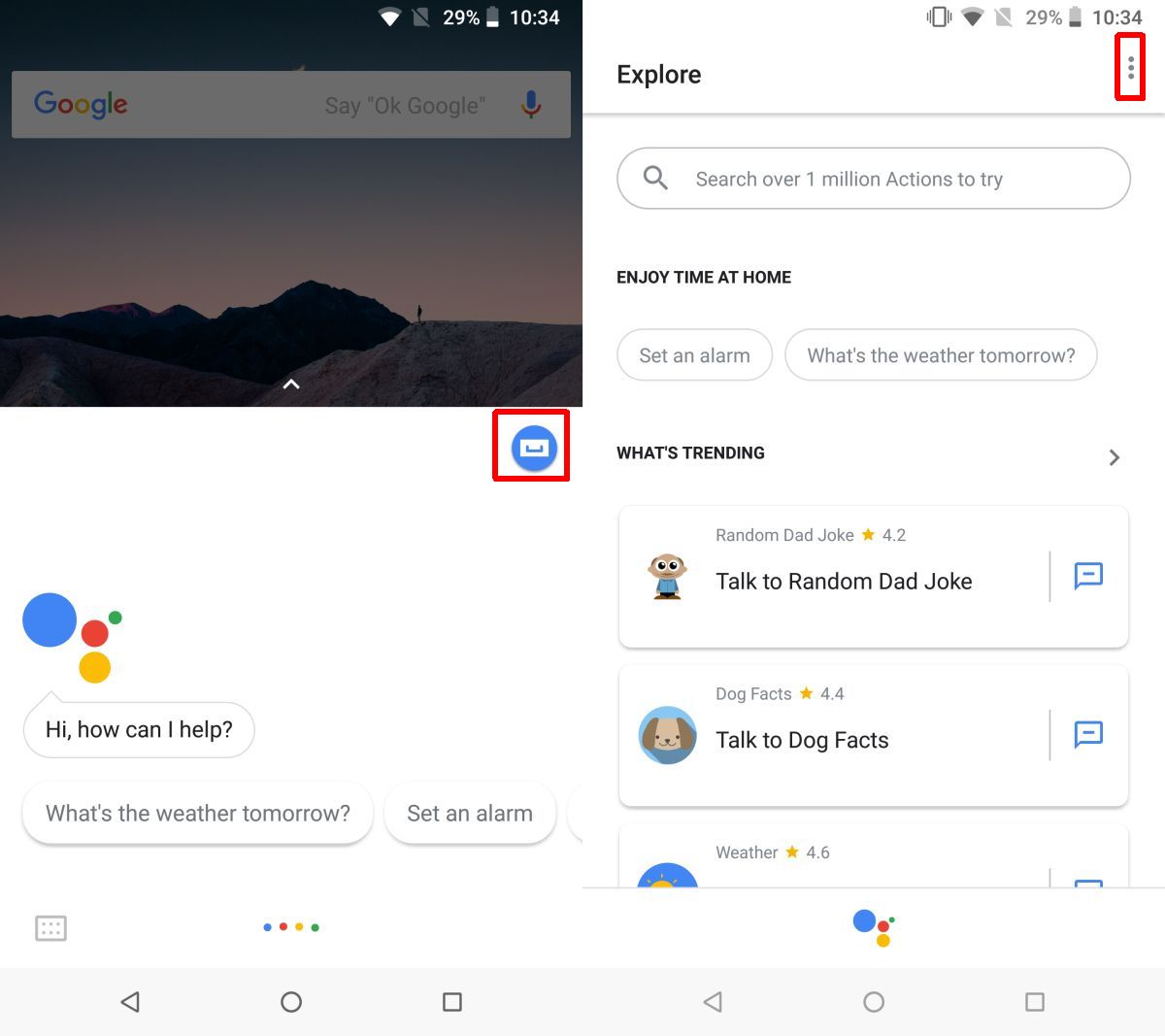
You will see a list of eight different voices that you can choose. Select a voice, and tap the speaker icon to hear what it sounds like (make sure the media volume isn’t muted). That’s about it. The next time you use Google Assistant, it will respond in the new voice.
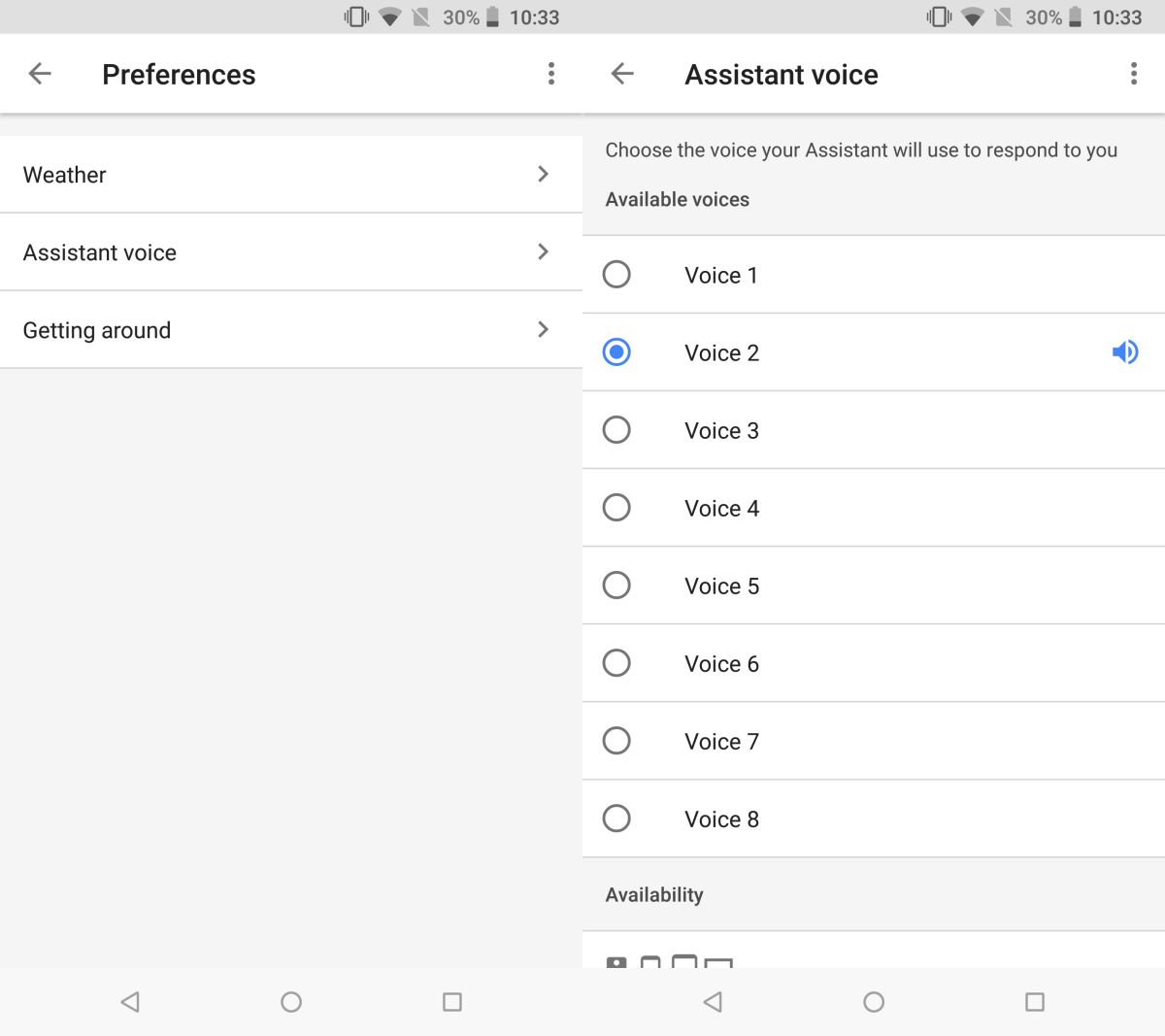
If you’re using Google Assistant on an iOS device, the process will be more or less the same for changing the Google Assistant voice however the new voices may not be available. On Android, the voices are generally available to all users however if you don’t see the new voice options it may have something to do with the device that you own. The Google Assistant app has a little ‘Availability’ section on the voice selection screen that says the voices, and their availability might be limited by device. We’re hoping this means that all Android phones will get the new vices but some devices like certain tablets or perhaps smart speakers won’t.
If your device doesn’t have the new voices just yet, you might have to wait until the next major version of Android is released and perhaps then it will be added. Make sure that all your apps are up to date.