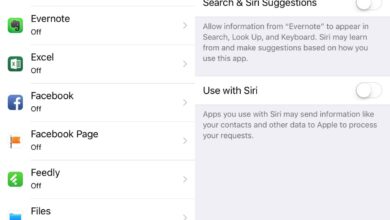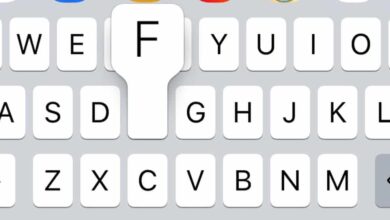Whatsapp encrypts chat messages so that no one can get backdoor access to them. It does this through an encryption key which is kept hidden. For users, this encryption key appears as a security code that they can use to verify that chats are indeed encrypted. The encryption is enabled for all users and there’s no off button. You might have noticed that sometimes you get a message in a chat thread telling you a contact’s security code has changed and wondered how you can change your own Whatsapp security code.
Change Whatsapp Security Code
Out of the box, there’s no way to change the Whatsapp security code manually. There are two cases where Whatsapp will automatically change the security code for you; when you change your phone or phone number, or when you delete and reinstall Whatsapp.
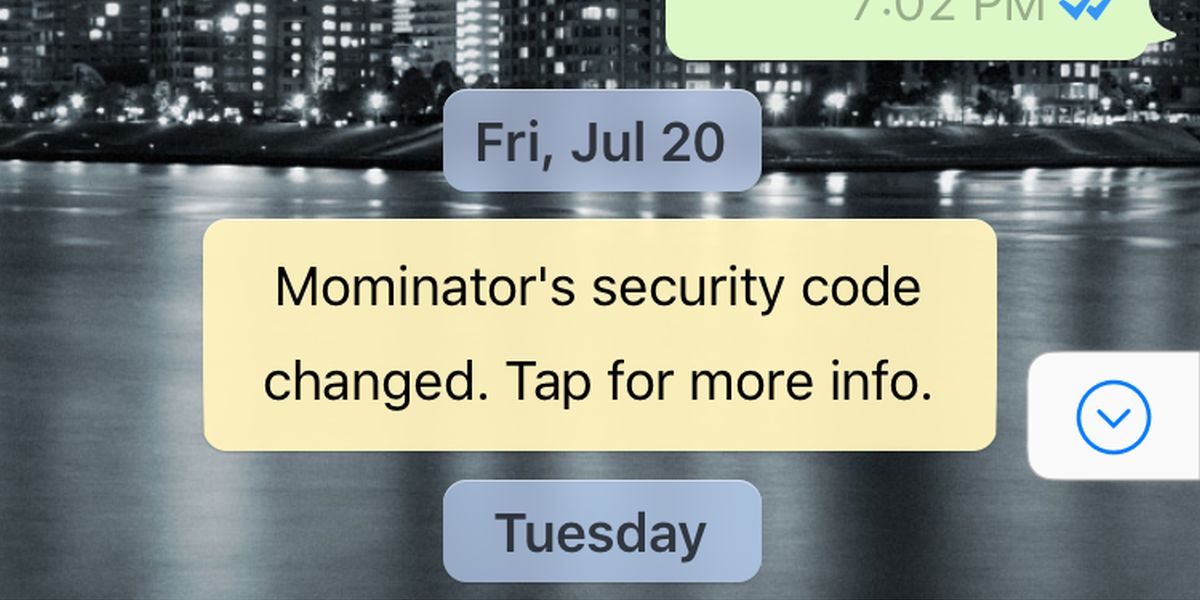
Reinstall Whatsapp
Reinstalling Whatsapp is the easy way to go about changing your Whatsapp security code however, you might lose some of your chat threads. Uninstall it like you would any other app on your phone, and then install it again from your respective app store. It’s highly recommended that you backup your chats before you uninstall Whatsapp as not all messages might be saved, and recovered when you install the app again.
Temporarily Use Another Phone
This requires you have temporary access to another phone. You’ll only need it for as long as it takes to download and set up Whatsapp.
Download Whatsapp and enter the same phone number that you use with it. Do not insert a SIM into the phone. Whatsapp verifies that the phone belongs to you by sending you a verification code. When you receive the code on your regular phone, enter it on the second, temporary device you have. That will trigger the security code to change. You can then delete the app from the second phone.
Security Code Alert
All your contacts will be alerted to the change in your security code. Likewise, you also get an alert within a chat thread when one of your contact’s security code is changed. If you want, you can disable these alerts. To disable the security code alert you get for your contacts, go to the Settings tab on Whatsapp.
Tap your account at the top. On the Account screen, tap Security. On the Security screen, turn the ‘Show Security Notifications’ switch off.
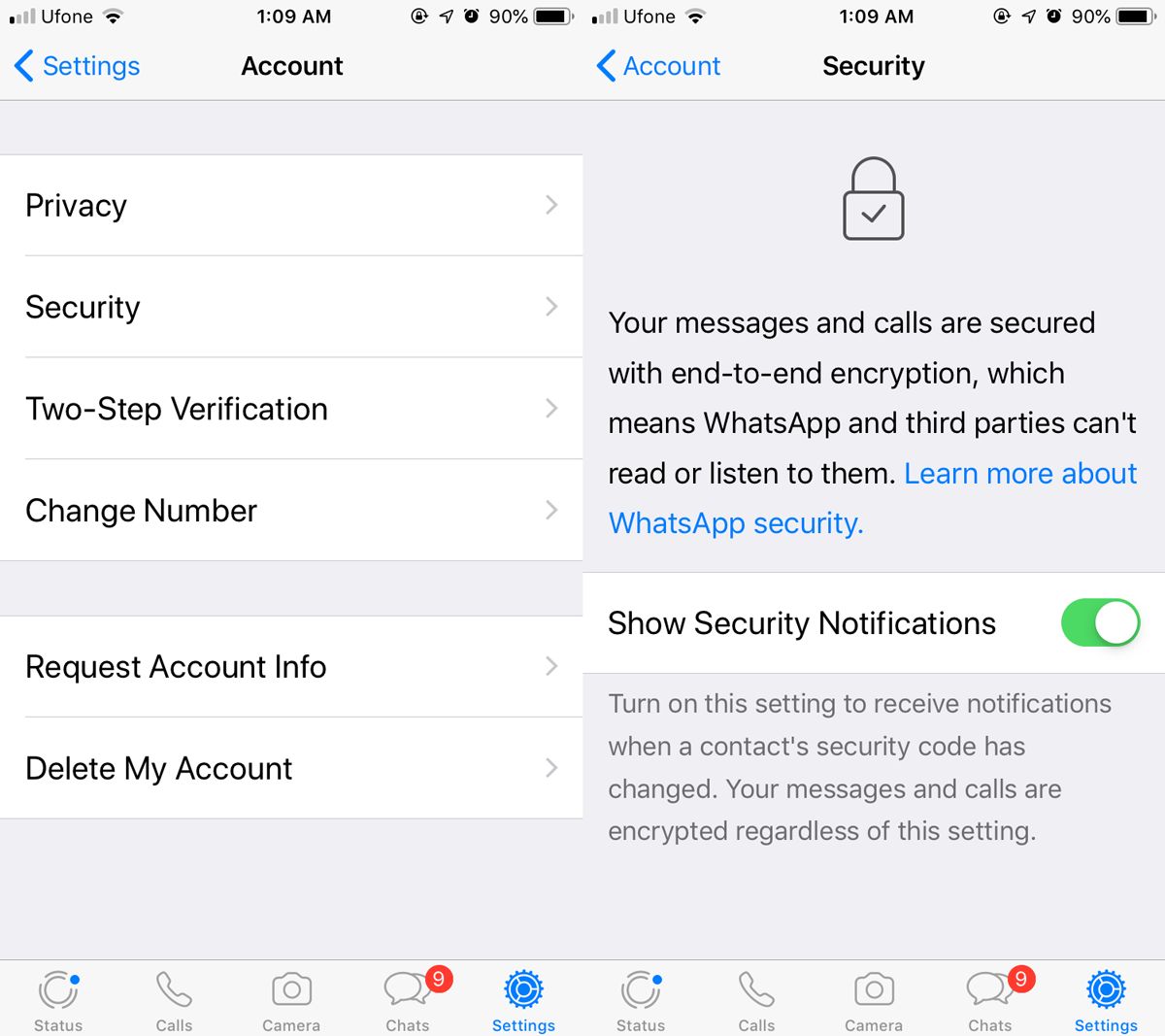
This will stop the notifications from appearing on your device however your contacts will still know when your security code is changed.