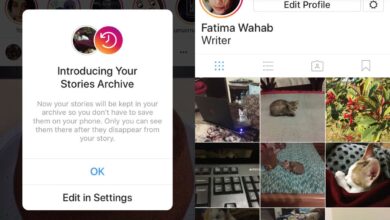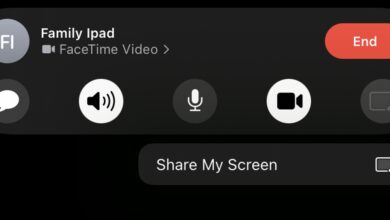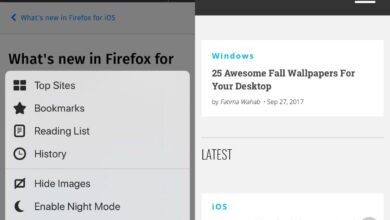Privacy is a huge focus on iOS 14. It hasn’t introduced any major features beyond widgets and the App Library but it has changed how most permissions are managed for apps.
One major area where iOS 14 has changed the information that an app has access to is the location setting. Lots of apps on iOS request access to your location; camera apps, social media app, navigation apps, traffic reporting apps, and more. Not all apps need the same level of accuracy when it comes to your location.
On iOS 14, an app can have access to your precise location or it can have access to your approximate location. The approximate location is not as accurate and it also doesn’t update as often as your precise location does.
The Approximate location is accurate up to 10 square miles radius so it will be able to pin down which country, city, and neighborhood you’re in.
Disable precise location on iOS 14
Precise location is disabled on a per-app basis. You can change this setting for an app any time you want but changing it will not remove any data that the app has previously collected.
- Open the Settings app on your iPhone.
- Scroll down the list of apps and select the app you want to remove precise location access for.
- Tap the Location option.
- Turn the Precise Location switch off.
- The app will now get your approximate location instead of your precise location.

Restricting app functionality
Disabling precise location of an app may restrict its functionality. Generally speaking, you need to give apps like Google Maps, Uber, Lyft, Waze, etc., access to your precise location. These apps, and other apps like it (think any type of delivery app that picks your address from your current location) will not be able to function unless the information it has is accurate.
Other apps that do not provide directions e.g. Facebook, Instagram, Chrome, weather apps, etc do not need access to your precise location. They can all make do with an approximate location.
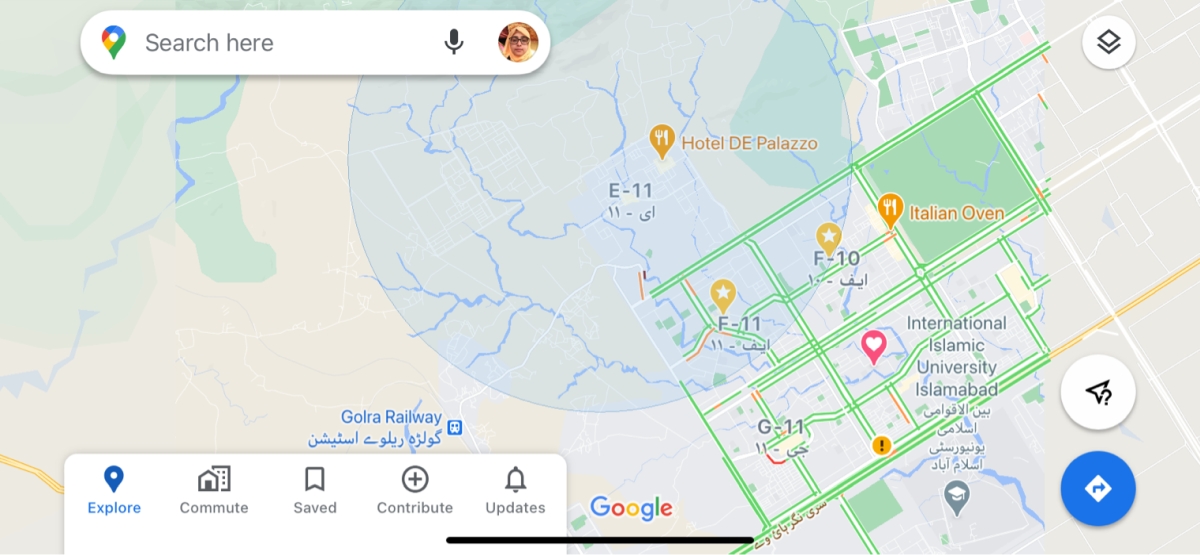
For camera apps, you generally do not need to give them your precise location. They use the information and write it to the file’s metadata. The approximate location is as good as the precise location in this case.
Likewise, since the approximate location puts you within a 10 square mile radius of your actual/precise location, weather apps and the like can make do with it to give you a weather report.