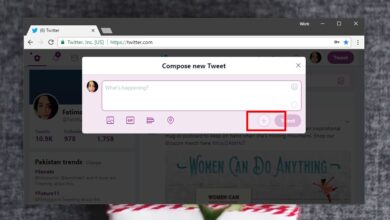Uber, as a ride hailing service, needs to know where you are. It accesses your location in order to find a nearby ride. Likewise, it needs to communicate your location to your Uber driver so they can find you. It’s part and parcel to using any ride hailing service however, Uber also has access to your location even when you aren’t using the app on iOS. When you install the app, it asks for access to your location which you have to grant it if you want to use the app. For the longest time, the app asked for unrestricted access. An update finally lets you restrict location access for Uber on iOS.
Apps on iOS have two types of location access permissions. An app can access your location information any time, even when you aren’t using it, or an app can access your location only when you’r using it. Unfortunately, Apple cannot dictate which options a developers adds to their app. This is why Uber has always had complete access to your location even when you weren’t using the app.
This has now changed with an update. Update Uber and then open the Settings app on your iPhone. Scroll down and go to Privacy>Location Services.
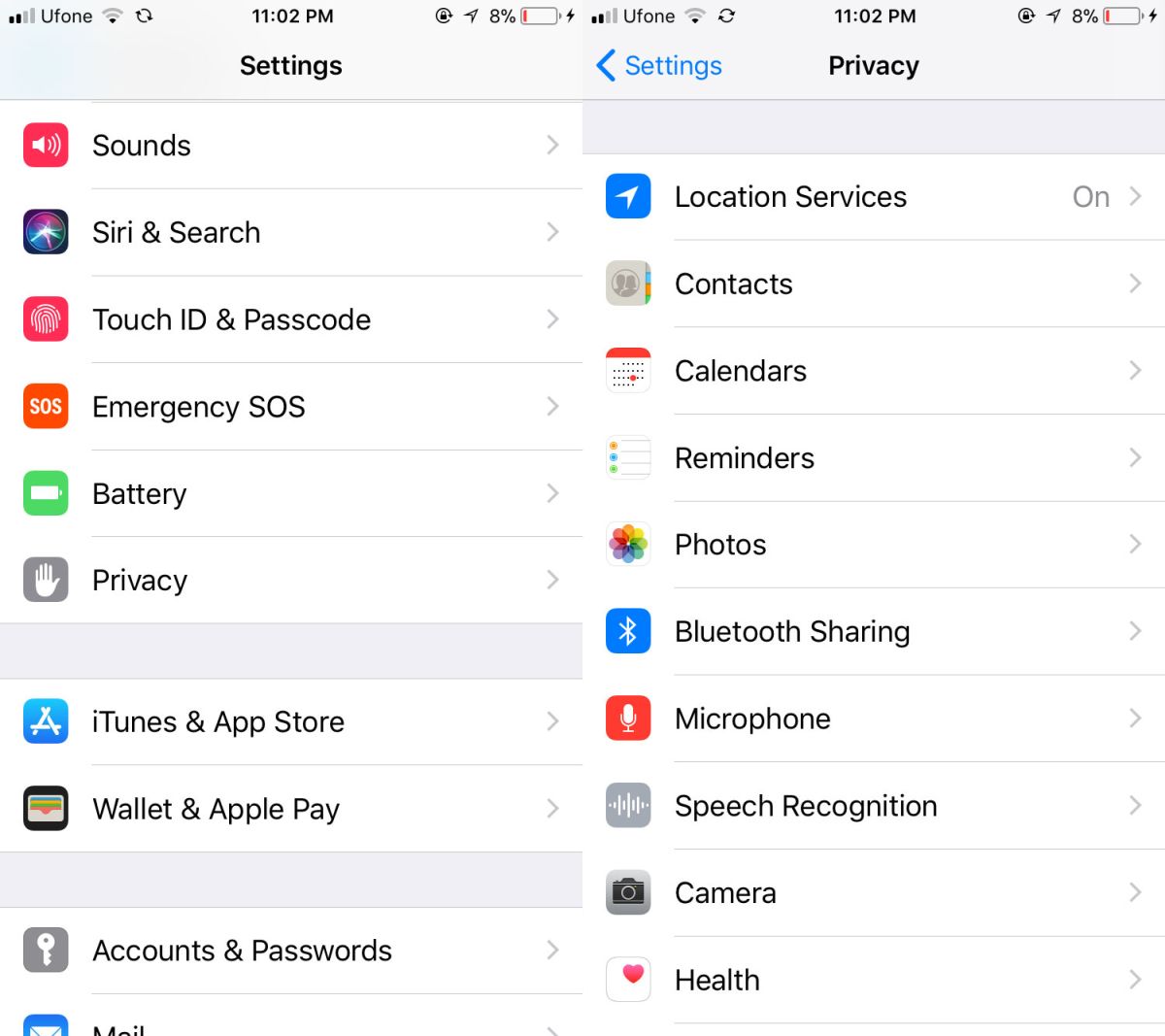
Here you will see a list of all apps that have access to your location. Find Uber in the list and change the location permission from ‘Always’ to ‘While using this app’.

That’s all you need to do. Don’t turn location access off though because you will then be forced to manually enter a pick-up point when booking a ride, and they are mostly, if not always, inaccurate.
Uber has, for the longest time, had access to your location information even if you weren’t using the app. It’s not clear why the developer suddenly decided to add a more flexible option for location data access but it’s good that they have.
It goes without saying that Uber doesn’t need to know where you are all the time. If you disable the ‘Always’ access option, you will still be able to use all features in the Uber app. It is possible that the app will take a while to update your current location when you open it. It’s a minor inconvenience. The constant location tracking allows the app to know where you are all the time so that it’s easier to find nearby rides. That said, you won’t have any trouble finding a ride even if Uber accesses your location only when you have the app open.