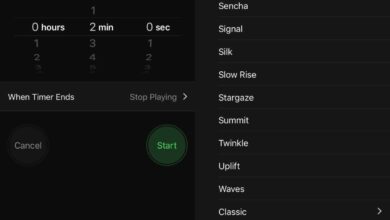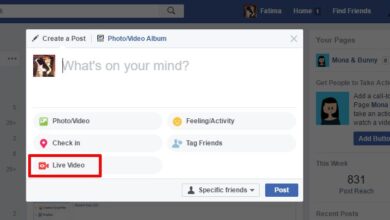iOS 11.2 brought bug fixes but it also added Apple Pay Cash. Apple Pay Cash lets you send and receive money over iMessages and it was one of the highlight features that Apple showcased when iOS 11 was demoed. You don’t have to use Apple Pay Cash if you don’t want to. In fact, it’s only available in a few countries. Unfortunately, you will still see a prompt to enable it even if you reside in an unsupported country. On top of that, it seems apps that support this feature will nudge you to set up Apple Pay. Here’s how to get them to stop.
Even if you have Apple Pay turned off, or no card added to it, apps that support it continue to nag you to set up Apple Pay. This is because of an Apple Wallet “feature”. It also nags you because you probably have a payment method set up for your Apple ID but you haven’t connected it with Apple Pay or Apple Wallet.
Stop ‘Set Up Apple Pay’ Alerts
To stop apps from repeatedly asking you to set up Apple Pay, open the Settings app and go to Wallet & Apple Pay. At the top, turn off the Apple Pay Cash switch, and you will no longer get prompts from apps asking you to set it up.
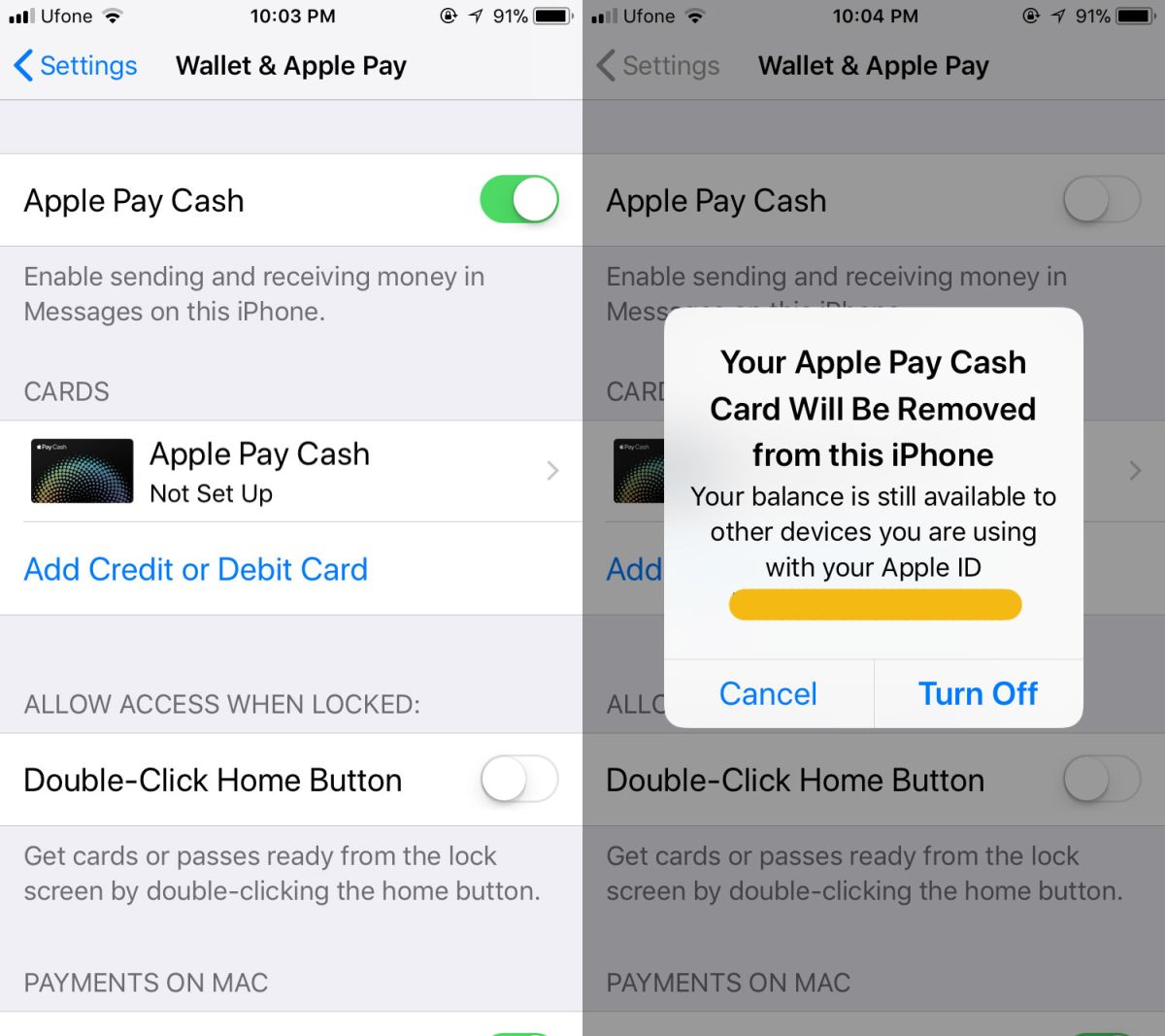
Apple Payment Information
This will have no effect whatsoever on the payment information you’ve set up with your Apple ID. Any credit or debit cards you’ve added to your account will still work as they always did. If you use Apple Wallet, this will again have no effect on it if you’ve saved credit cards to it.
Apple Pay Cash is a new, altogether different feature. It does know that you’ve configured a payment option but it does not, and can not, automatically connect to it.
Apple normally doesn’t enable region restricted features for everyone. Case in point the TV app that was added in iOS 10. It only appears on your iPhone or iPad if you’re signed into the US App Store. If you sign into a different store, the TV app is replaced with the Videos app on your phone. That’s how Apple Pay Cash ought to work.
Unfortunately, Apple has been careless with this feature making it possible to delete the Apple Pay app when there’s no way to get it back. It’s probably why this feature isn’t region restricted. It’s either that or perhaps it’s too integrated into the system to be hidden. We doubt this though since Apple can, and does disable FaceTime on certain iPhones that are sold in countries where it’s restricted.