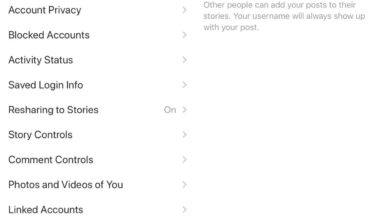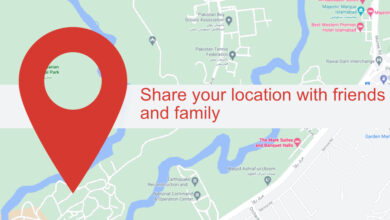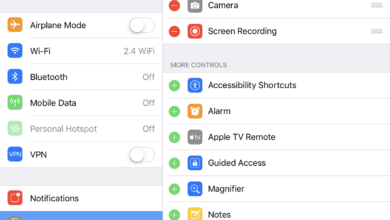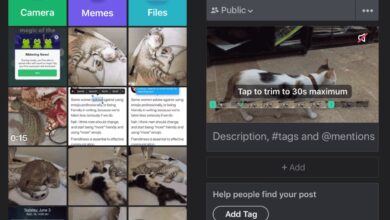Social networks collect extensive data about users, more than most of us would have guessed. For a lot of people, social media apps and services like Facebook are the only backup of photos that they have. Likewise, our phones probably have photos that we don’t back up. To ensure that we don’t lose photos, both Apple and Google allow you to backup photos, and other things to their own cloud solutions. What that means is that they too have a lot of your data and like social media apps, you can get an offline copy of it all. Here’s how you can download your data from Apple.
The download data option may not be available in all countries. At present it’s only available to users in the EU, and a few select other countries. Users in USA, and the Asia Pacific will not see it just yet. You need to go to your desktop in order to download a copy of the data. You cannot do this from an iPhone or an iPad.
You can download your data from Apple by visiting this page. Sign in with your Apple ID. You will see the following options on the page where you need to click ‘Get a copy of your data’.
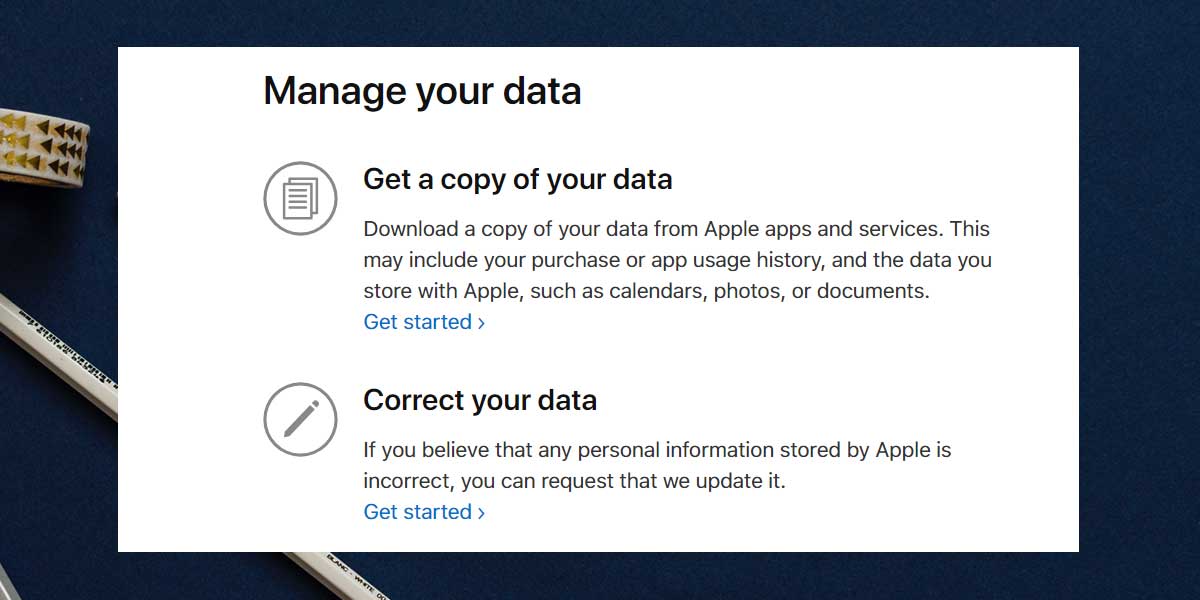
The next page will show you what data it is you can get a copy of and you can pick and choose which will be included in the final file that you download. Your iCloud files, Photo library, and Mail are at the very bottom and they will be substantially large files.
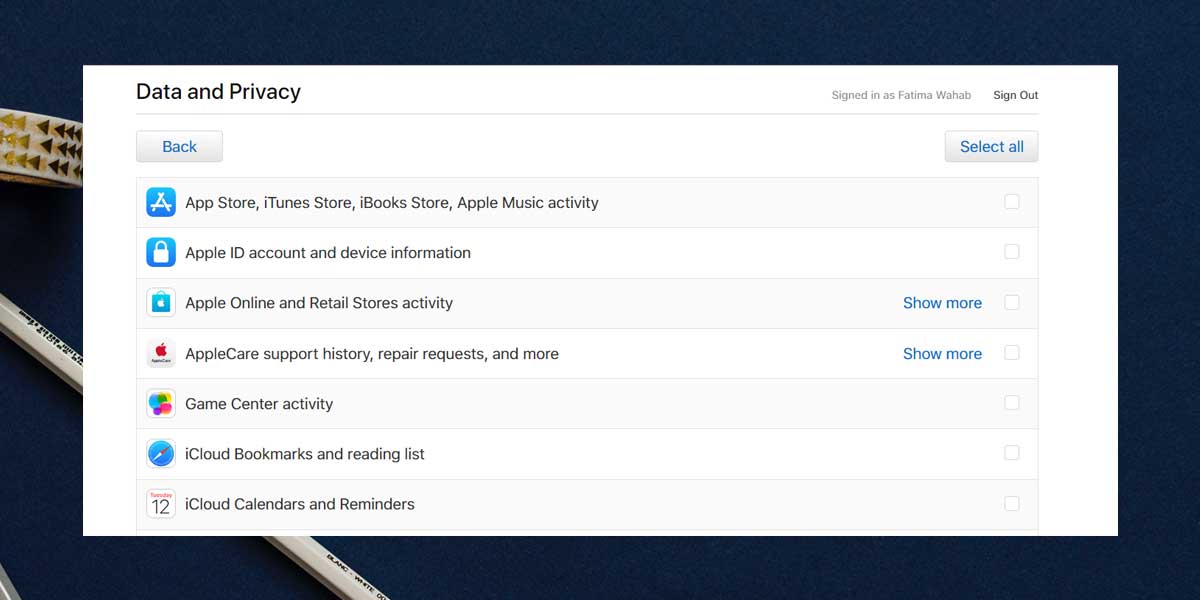
Since the final file will be a particularly large one if you include photos and iCloud files, Apple offers to break the backup down into several files and you can select the size of each file, starting from 1GB.

It takes about 7 days for your data to be ready however, if there isn’t a lot of it you will likely get the data a lot sooner.
The data does not include anything that raises concerns about the information Apple has collected. You cannot download a copy of your iMessages and text history via the data copy. Your iTunes activity is probably going to be the most concerning thing in the file. Anything that you haven’t uploaded to iCloud, and that doesn’t have to do with billing or an Apple store isn’t going to be part of your data.
When it comes to respecting user privacy, and making sure no one can get unauthorized access to your information, Apple is one of the best companies there is. This tool is likely just there to set users at ease and to give them an easy way to download their Photos library.