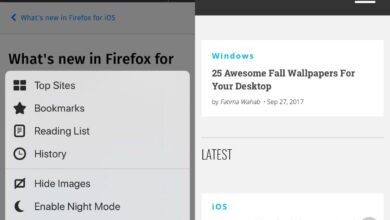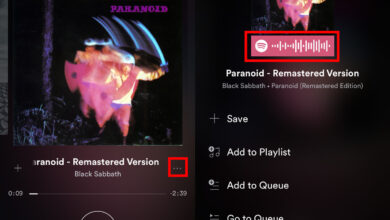A few years ago, Imgur introduced GIFV, a new file format for GIFs that allowed them to load faster, and play more smoothly. Imgur is now adding GIFs with sound. This is basically a really, really low resolution video with sound but we’re still calling it a GIF. For now, you can only create and upload GIFs with sound from Imgur’s iOS app. You can view and share them from your desktop browser. In the days to come, Imgur will add this feature to its Android app, and its web interface as well.
Make sure you’re running the latest version of the Imgur app on iOS. Open the app and tap the camera button and select a video from your camera roll to convert to a GIF. You will need to trim it down so that it is only 30 seconds long, or less.
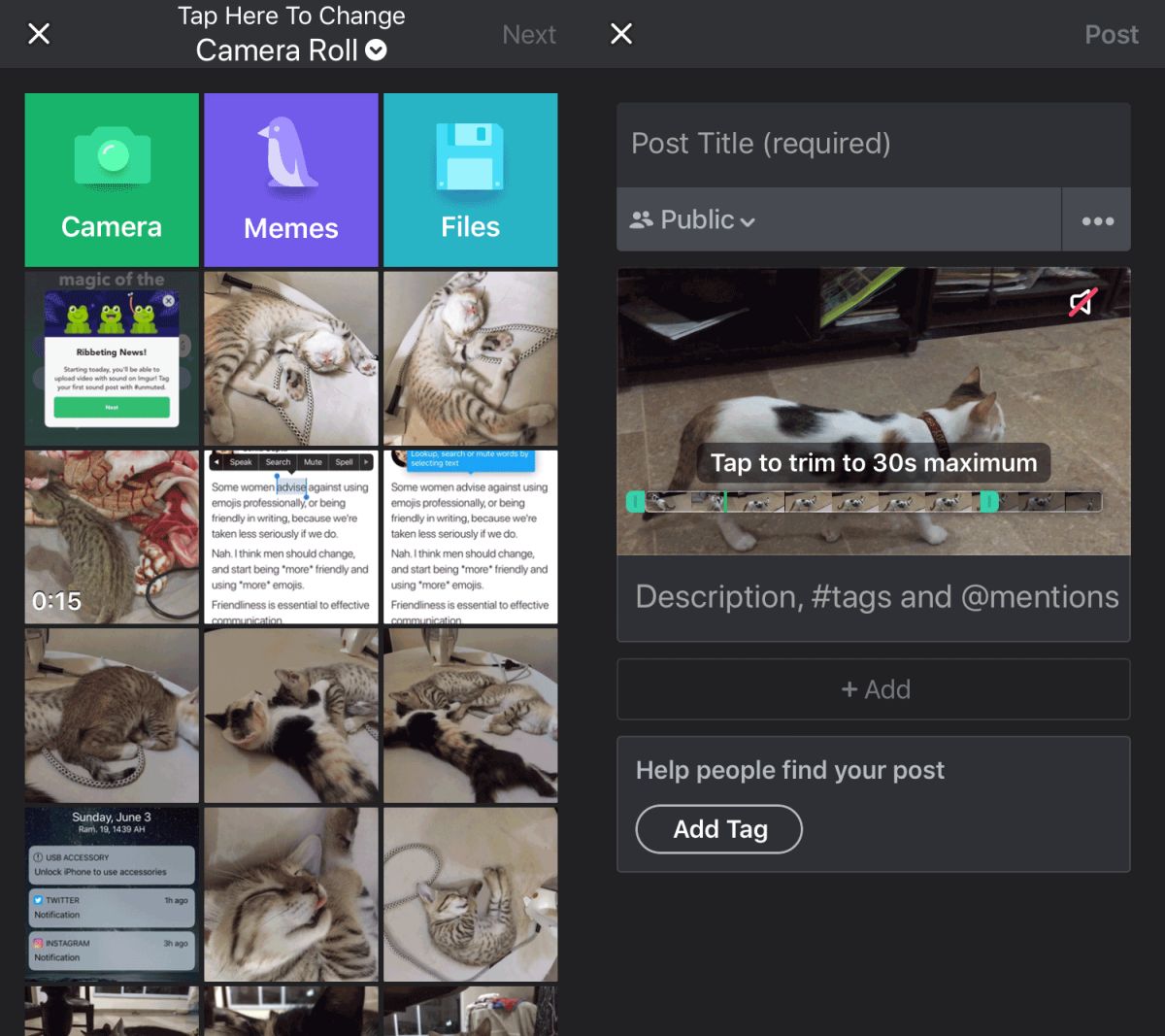
After trimming the video, tap the speaker icon to unmute it and upload it with sound. Give the post a title, add tags, and tap Post to upload it. Imgur is encouraging its community members to use the unmute tag with all GIFs with sounds. You can follow this tag to see what GIFs with sounds others are sharing.
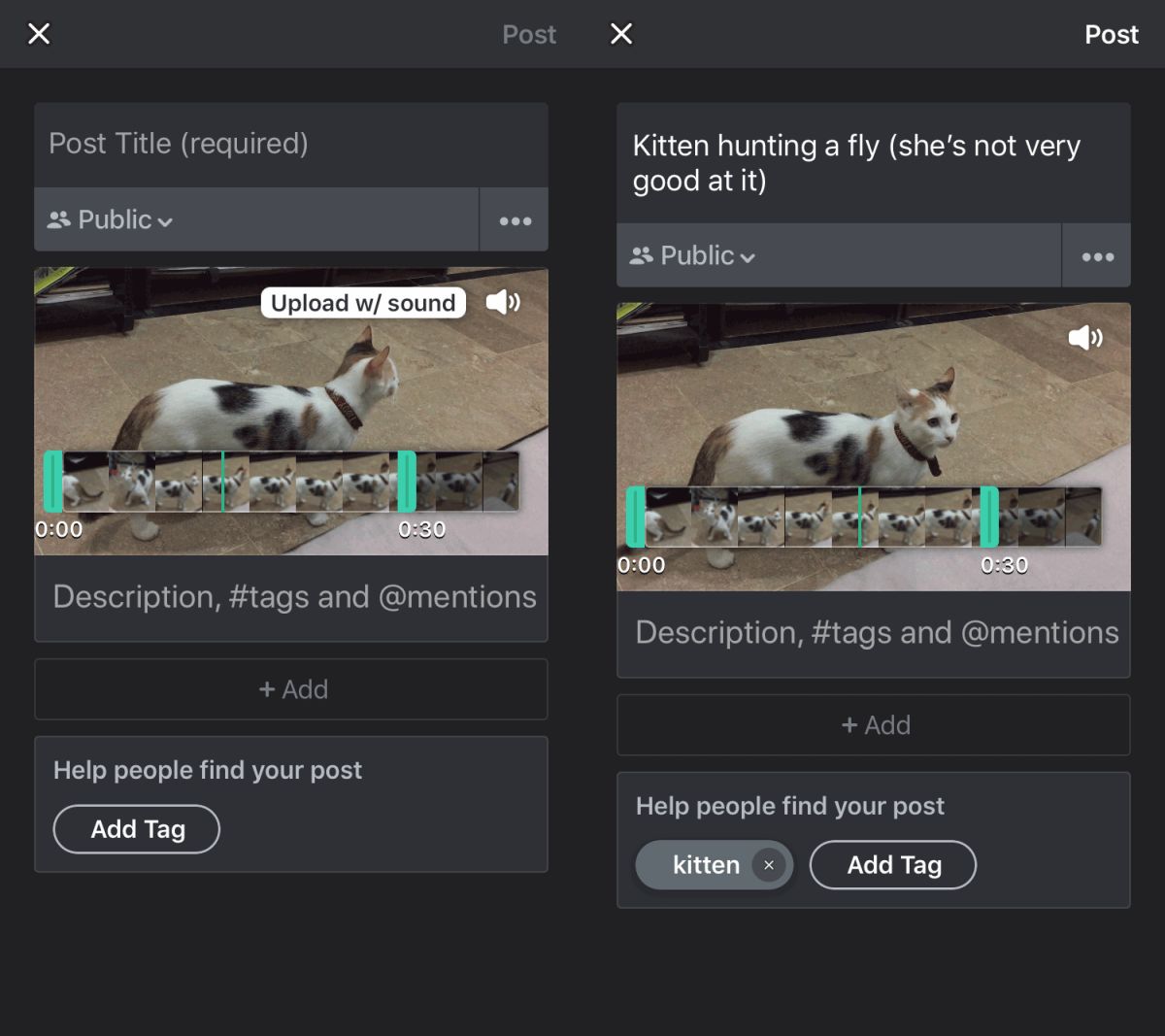
The GIF ought to upload right away but it seems problems can occur. If you don’t see your GIF, you might want to check if there was a problem with the upload and try again.
For users browsing Imgur, you don’t have to be worried about suddenly playing a GIF with sound out loud in the middle of the night. The GIFs are all muted by default and unless you tap to enable the volume, you won’t hear a peep.
This is great and all but we’d be kidding ourselves if we called this something other than low resolution videos. GIFs are essentially moving pictures but with very low resolutions. Sure, HD GIFs are a thing now but they aren’t easy to make and the file size is so large that it kills the whole point of using a GIF. GIFs with sound will take more time to load, and of course the file size will be smaller. It’s safe to say that the audio will be compressed as well.
The feature is relatively new so it’s too soon to say whether or not users will like it. One thing is certain, no one likes to wait for a GIF to load so Imgur will have optimized this as much as possible.