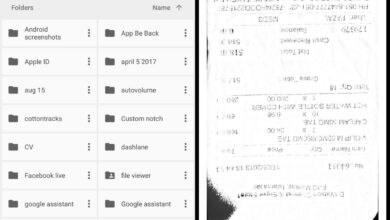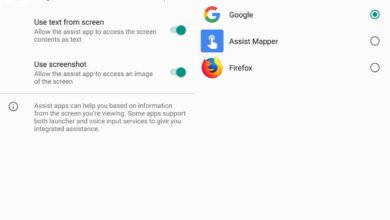Snapchat is an app with a plan. The past few months, we’ve seen Facebook copy Snapchat features in an attempt to compete with it. Snapchat is fighting back not by copying Facebook’s features but by adding new features of its own. The latest addition in Snapchat is 3D world lenses. Snapchat users have used lenses for quite a while now but these new 3D world lenses are like painting in the real world. Here’s how to use them.
Make sure you’re running the latest version of Snapchat and open it. Point your camera at something. The best subjects are open areas. Tap on the camera view finder and lenses will load like they normally do.
The first two options are new. They feature a rainbow and a face. At present, these are the only 3D world lenses available. Snapchat will likely add more in the days to come.
The Rainbow World Lens
You can drag and reposition this lens using your finger. By default, it adds a rainbow to your image. If you tap the screen when this lens is active, it changes to a different animated object. Like the rainbow, you can drag and reposition all objects. The other objects include an ice lolly and a steaming cup of tea/coffee.

The Face Lens
This world lens lets you toss seeds and grow flowers. Select it and flick your screen. If you’ve ever played Pokèmon Go, the flick movement is a bit like throwing a Pokèball. Alternatively, you can just tap your screen to throw the seed. There isn’t much aiming you can do.

Each flick tosses a new seed into your image and a flower grows where it lands. The flowers do disappear after a while. You either have to quickly capture a photo or keep planting new flowers.
Photos & Videos
3D world lenses work with both photos and videos. Tap the capture button to take a photo. Tap and hold the capture button to record a video. The lenses aren’t animated on top of your photos. When you share a photo with 3D lenses, it will look more or less like you’ve just added a sticker
The lenses are animated in a video. If you, for example, add a crying cloud to a video, it will cry all through the video.
You have the same sharing options as before; you can add a photo or video to your story or share it with a friend or group of friends. There are no special sharing options that go with the new type of lens.
via Snapchat