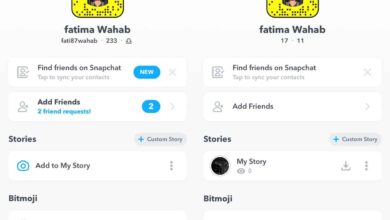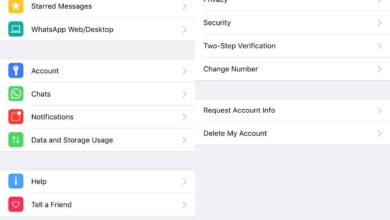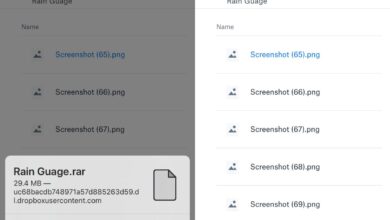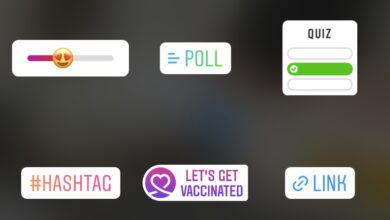Twitter was once a social media platform based solely on short messages that were only 140 characters long. At the time, it wasn’t a drag on your data plan to use Twitter on the go but the social media platform has changed over the years. Now, your tweet can be 240 characters long, you can share images, GIFs, videos, and you can even broadcast live all from your Twitter account. This means the app consumes quite a bit of data. This is something Twitter is aware of and to help users keep their data under control, there’s a new data saver in Twitter apps that you can enable.
The data saver is a mode for Twitter apps where images are loaded in lower quality and videos no longer play automatically.
Update the Twitter app to the latest version. The data saver is available on both iOS and Android.
Once you’ve updated the app, open it and tap your profile picture’s thumbnail to open the navigation drawer. From the navigation drawer, select Settings and Privacy. On the Settings and Privacy screen, tap Data Usage.
The Data usage screen has a Data Saver switch. Turn it on and the image and video settings for the app will change so that it never loads them in HD. At the same time, autoplay for videos will also be disabled.

You can enable data saver whenever you want. It’s not tied to you using your cellular plan. It’s basically a quick switch for changing the video and image settings. It isn’t adding a special mode to the app. If you want, you can change these settings manually but it’s time consuming to do that so the switch is the easiest way to toggle them.
Twitter has changed quite a bit over the years but even if you browse it with low quality images, and no video playback you’re not missing that much. Twitter hasn’t abandoned its text-based platform for a more visual one. In addition to increasing the number of characters you can tweet, it’s also added Twitter threads. Even if you aren’t using your data plan, browsing Twitter with Data Saver enabled isn’t a bad idea. Everything will load faster and you can avoid a good deal of distraction.
Data Saver is enabled for the entire app which means if you have multiple accounts configured on the app, the data saver will be enabled for all of them.